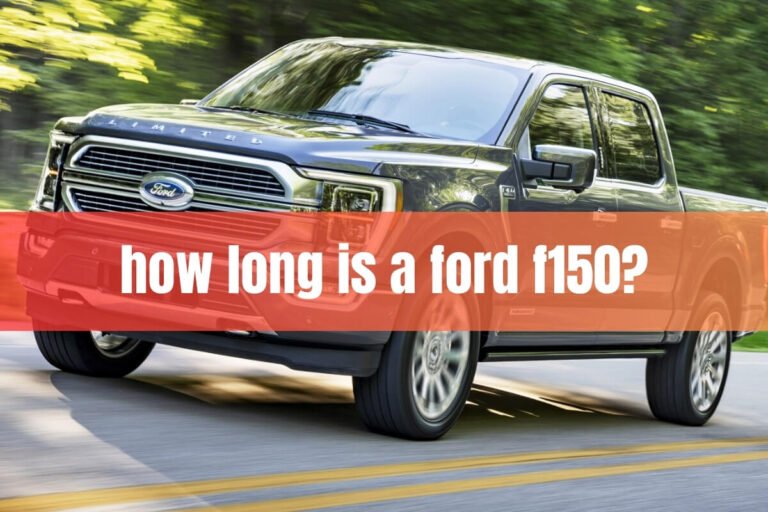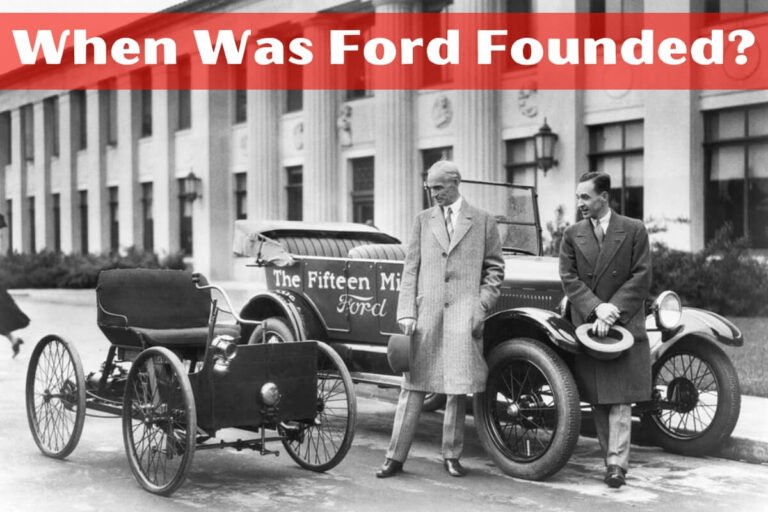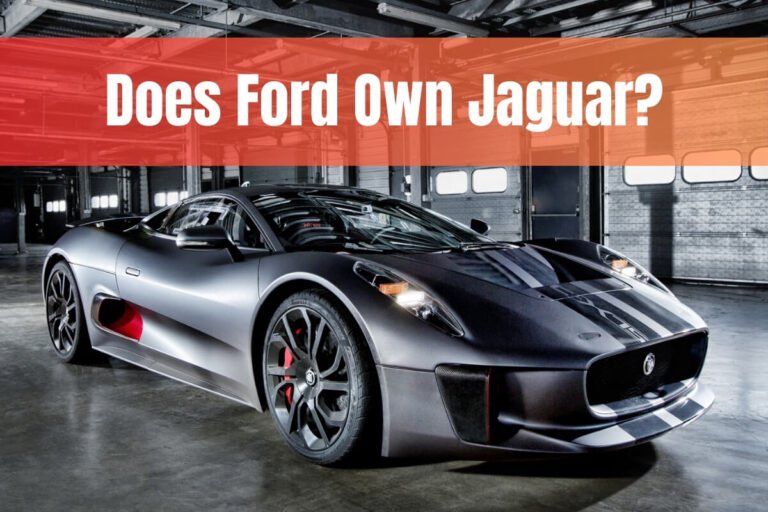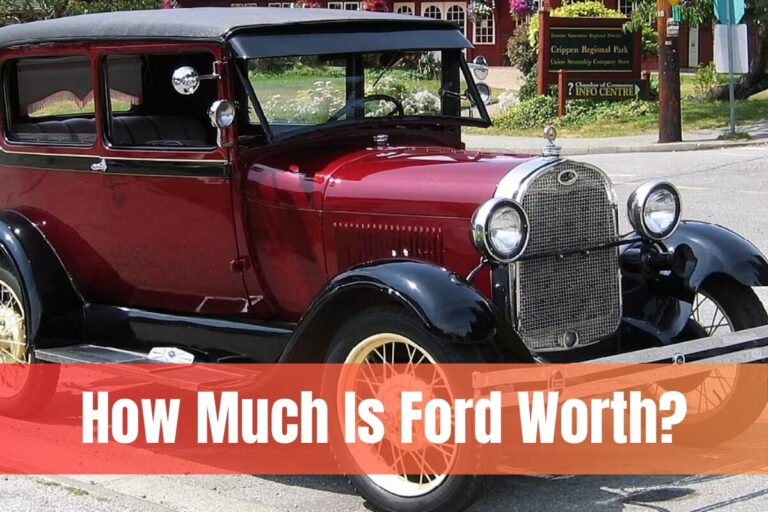How to Replace Battery in Ford Key Fob: DIY Guide

Does your Ford key fob seem to be losing power? You press the button to unlock your doors, but the response is sluggish or non-existent. Maybe you have to mash the panic button a few times before the alarm finally chirps. If your key fob isn’t working reliably, the likely culprit is a dead battery.
While frustrating, a dead key fob battery is an easy fix you can do yourself – no need to visit the dealer. Replacing the small battery that powers your key fob is a simple task requiring just a few basic tools. With a new battery installed, your key fob will work like new again, allowing you to remotely lock/unlock your Ford, pop the trunk, or even start it remotely.
In this detailed DIY guide, we’ll cover everything you need to know about replacing the battery in your Ford key fob, including:
- Signs it’s time for a new battery
- What type of battery to buy
- Where to get replacement batteries
- Tools needed for the job
- Step-by-step battery replacement instructions for different Ford key fob styles
- Tips for maximizing battery life
- How to properly dispose of old batteries
- When professional replacement may be needed
- Answers to frequently asked questions
So if your trusty Ford key fob has been letting you down, keep reading! Getting it working like new is just a fresh battery away.
Why Replace Your Ford Key Fob Battery?
Your key fob is an essential part of your Ford’s keyless entry system. This sophisticated yet simple device uses radio signals to communicate with your vehicle’s computer systems. With the press of a button, you can lock/unlock the doors, open the trunk, activate the panic alarm, and even remote start your vehicle.
But like any battery-powered device, eventually the key fob’s battery will be drained of power and need to be replaced. There are some telltale signs that the battery is running low:
- Reduced Signal Strength: You have to be very close to the vehicle (under 10 feet usually) for the key fob to work.
- Multiple Button Presses Needed: The key fob doesn’t respond until you mash the button multiple times.
- Key Fob Doesn’t Work At All: The key fob is completely unresponsive and cannot communicate with your vehicle.
Once the battery is too drained, your key fob will stop functioning entirely. At that point, you’ll lose the convenience of remote keyless entry until you replace the battery. Since a working key fob is crucial for seamless access and security, it’s important to replace the key fob battery before it fully depletes.
What Type of Battery Does a Ford Key Fob Use?
The good news is that Ford key fobs use very common and inexpensive battery types that are easy to find. Most Ford models use CR2032 lithium coin cell batteries to power their key fobs. This coin-shaped battery is 20mm (0.8 inches) wide and 3.2mm (0.13 inches) thick.
Some newer Ford models like the Edge and Mustang use a slightly larger CR2450 battery instead. This battery has the same 3V lithium coin cell design but is 24.5mm (0.96 inches) wide.
To determine the exact battery type for your specific Ford key fob, the easiest way is to:
- Refer to your vehicle owner’s manual for the recommended battery type and size. This information is usually listed under a section about the key fob or remote entry system.
- Remove the existing battery from your key fob and inspect it to see if it’s a CR2032 or CR2450 battery.
- Take your key fob to an auto parts store or battery retailer, where they can identify which battery you need.
Where to Buy Replacement Key Fob Batteries
Once you know whether your Ford uses CR2032 or CR2450 batteries, you can purchase replacements just about anywhere batteries are sold. Some convenient options include:
- Auto Parts Stores: Retailers like AutoZone, Advance Auto Parts, NAPA etc. stock coin cell batteries.
- Electronics Stores: Best Buy, RadioShack, and other electronics retailers have an ample battery selection.
- Online Retailers: Amazon and other online stores offer coin cell batteries with fast shipping.
- Big Box Stores: Walmart, Target and similar stores stock Duracell, Energizer batteries and more.
- Drugstores and Supermarkets: The battery section often includes coin cell options like what Ford uses.
For best results, choose brand-name lithium batteries from makers like Duracell, Energizer, Panasonic, or Maxell. These quality batteries tend to last longer than off-brand alternatives. You can often save money by purchasing batteries in multi-packs instead of individually.
Tools Needed to Replace Ford Key Fob Battery
The good news is you only need one simple tool to open up and replace the batteries in your Ford key fob: a small flat-head screwdriver. The screwdriver is used to pry apart the key fob casing to access the battery compartment.
A precision screwdriver or tweezers can also come in handy for removing the old batteries once exposed. But at minimum, just having a basic flat-head screwdriver is really all you need to get the job done.
Step-by-Step Battery Replacement Instructions
While all Ford key fobs operate in a similar way, there are some slight design variations between models. We’ll cover the most common Ford key fob styles and provide step-by-step battery replacement instructions for each.
Standard Key Fob with Flip-Out Key
This classic Ford key fob design includes a flip-out physical key blade that can be used for unlocking doors manually. To replace the battery:
- Release the Flip-Out Key Blade: Locate the release switch or button on the back or side of the key fob. Press or slide the release to allow the metal key blade to pivot out and extend.
- Pry Open the Key Fob Case: With the key blade extended, you should now see a seam or separation where the two halves of the key fob housing meet. Carefully insert your flat-head screwdriver into this seam and twist to pry the casing apart. The case should pop open, exposing the battery compartment.
- Remove the Old Battery: Inside you’ll see the old CR2032 or CR2450 battery seated in a battery tray. Take note of which direction the positive (+) side of the battery is facing. Use the screwdriver or tweezers to gently pry and lift the old battery out of the tray.
- Insert the New Battery: Take your fresh replacement battery and place it into the battery tray following the same orientation as the old battery (+ side up or down).
- Reassemble the Key Fob: Carefully align the two halves of the key fob case and press them firmly back together until you hear/feel them snap into place. Reinsert the flip-out key blade.
Your standard key fob with flip-out key is now ready to go with a fresh battery installed!
Keyless Entry Push-Button Start Fob
Many newer Ford models like the Escape, Explorer, and F-150 feature keyless entry and push-button start functionality. The key “fobs” for these systems often consist of two separate compartments: an outer case and an inner emergency key compartment. Both sections require battery replacement.
- Release the Emergency Key: On the bottom or back of the outer case, there will be one or two small release buttons. Press these to expose and detach the inner emergency key compartment.
- Open the Outer Case: With the inner emergency key section removed, you can now access the seam that runs around the edge of the outer case. Carefully insert your flat-head screwdriver into this seam and twist to pry the case open, exposing the first battery.
- Remove/Replace Outer Case Battery: Use your screwdriver or tweezers to remove the old coin cell battery from its tray. Insert the new replacement battery in the proper orientation.
- Open the Inner Emergency Key Case: This separate inner case requires a battery as well. There are likely small tabs or seams you can use your screwdriver to pry this case open.
- Remove/Replace Inner Case Battery: Just like the outer case, remove the old battery from its tray and replace it with a fresh one positioned with the proper polarity.
- Reassemble: Carefully snap the inner emergency key case back together first. Then align and press the outer case halves together until they click into place. Finally, reinsert the inner case into the outer shell.
Other Common Ford Key Fob Styles
While the flip-out key and keyless push-button designs cover many Ford models, there are a few other key fob styles you may encounter:
Slider Key Fob: Some Fords have a key fob where the physical key retracts and slides out from the bottom instead of flipping out. The process is similar to the flip-key design – slide out the key, pry apart the seam, and replace the battery.
Separate Intelligent Key Fob: On models like the Fusion, the physical key is separate from the remote fob unit. You’ll need to replace the battery in the fob unit itself by prying off the outer case.
Built-in Key Fobs: The newest Fords have sleek outer shells with no visible separations for battery access. For these integrated “bloody” key fob designs, professional replacement may be required.
If you’re unsure about your specific key fob style, consult your owner’s manual or have an auto parts store identify it for you. Many retailers and Ford service centers can provide model-specific battery replacement instructions.
What If Your Key Fob Still Doesn’t Work?
After installing a fresh new battery, the key fob should work like new again – but what if it doesn’t? Here are some troubleshooting tips:
Double Check Battery Installation: Ensure the new battery is inserted with the proper polarity (+ side facing the correct direction). Installing it backwards could prevent operation.
Try Re-Syncing or Programming: On some Ford models, you may need to re-synchronize or re-program the key fob with your vehicle after battery replacement by following a procedure in your owner’s manual.
Check for Damage: Inspect the key fob case closely for any cracks or damage that could impair its functionality. Water damage can also impact performance.
Replace Entire Key Fob: If a new battery doesn’t revive your key fob, the internal components may have failed, requiring complete key fob replacement through a dealer.
Tips for Maximizing Key Fob Battery Life
While key fob batteries typically last 2-4 years, there are some tips to help maximize that lifespan:
- Use Quality Name-Brand Batteries: Off-brand or counterfeit coin cells may not last as long.
- Remove Key Fob from Vehicle When Not Driving: Having the fob continuously communicate with your Ford can drain the battery faster.
- Avoid Temperature Extremes: Don’t leave key fobs in very hot or freezing cold conditions for extended periods.
- Replace Batteries Annually on a Schedule: Instead of waiting for the battery to die completely, make it an annual routine to proactively replace key fob batteries.
Disposing of Old Key Fob Batteries Properly
The coin cell batteries used in Ford key fobs do contain small amounts of lithium metal and other materials. For that reason, it’s important to dispose of them properly through a battery recycling program instead of just tossing them in the trash.
Many automotive parts stores and electronics retailers that sell batteries will accept used ones for recycling free of charge. You can also check with your local municipal recycling facility, as many have programs for household batteries.
Following the proper disposal procedures keeps those materials out of landfills and the environment. It’s an easy way to be a little “greener” as a Ford owner.
When to Have a Dealer Replace Your Key Fob Battery
While replacing a key fob battery is a simple DIY task, some owners may prefer to have a Ford dealer handle it. This can be a good option if:
- You aren’t comfortable opening up and working on the key fob yourself
- Your key fob design is very integrated with no easy battery access
- You’d rather leave it to the experts for any reason
Many Ford dealers will replace key fob batteries for little to no cost, especially if your vehicle is still under factory warranty. Just be aware you’ll need to make an appointment and have the vehicle present for them to access the key fob system.
Frequently Asked Questions
How often should I replace my Ford key fob battery?
Most key fob batteries will last 2-4 years with normal usage before needing replacement. But their lifespan can vary based on factors like battery quality, extreme temperatures, and how frequently the key fob is used. Replacing the batteries annually can prevent an inconvenient dead key fob.
What battery does a Ford F-150 key fob use?
The Ford F-150 uses the very common CR2032 lithium coin cell battery for its key fob remotes. This is the same type of battery used in most other Ford models and product lines.
Can I still start my Ford if the key fob battery is dead?
Yes! All modern Fords have a backup plan if your key fob battery fully dies. Most will let you manually unlock the driver’s door using the physical key blade inside the key fob. You can then insert the dead key fob into the push-button start area to get the vehicle started.
Final Checkpoint
Replacing the key fob battery in your Ford is an easy DIY task that can save you from the inconvenience of a non-functioning key fob. By simply opening up the key fob case, removing the old battery, and inserting a fresh replacement, you’ll be able to lock, unlock, pop the trunk, and even remote start your vehicle again with the push of a button.
While the specifics can vary slightly by model year and key fob design, the process is relatively straightforward on most Fords using just a screwdriver and an inexpensive coin cell battery. And maintaining your key fob is well worth it to preserve the keyless convenience modern Fords provide.
So don’t let a dead battery rob you of the full Ford driving experience. Whether you have a flip-key, push-button start fob, or any other design, this guide has all the steps to revive your key fob and get you back on the road with ease. Stay ahead of the battery life cycle, and your trusty key fob will keep working reliably for years to come.