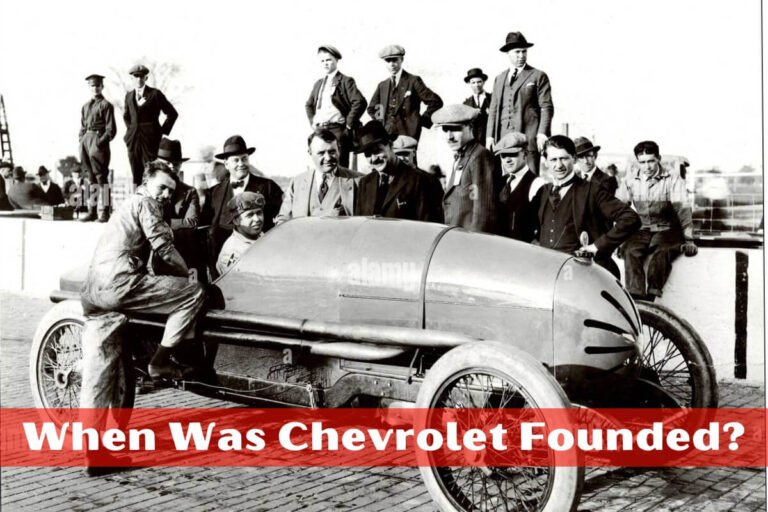How to Change Battery in Chevrolet Key Fob: Full Guide
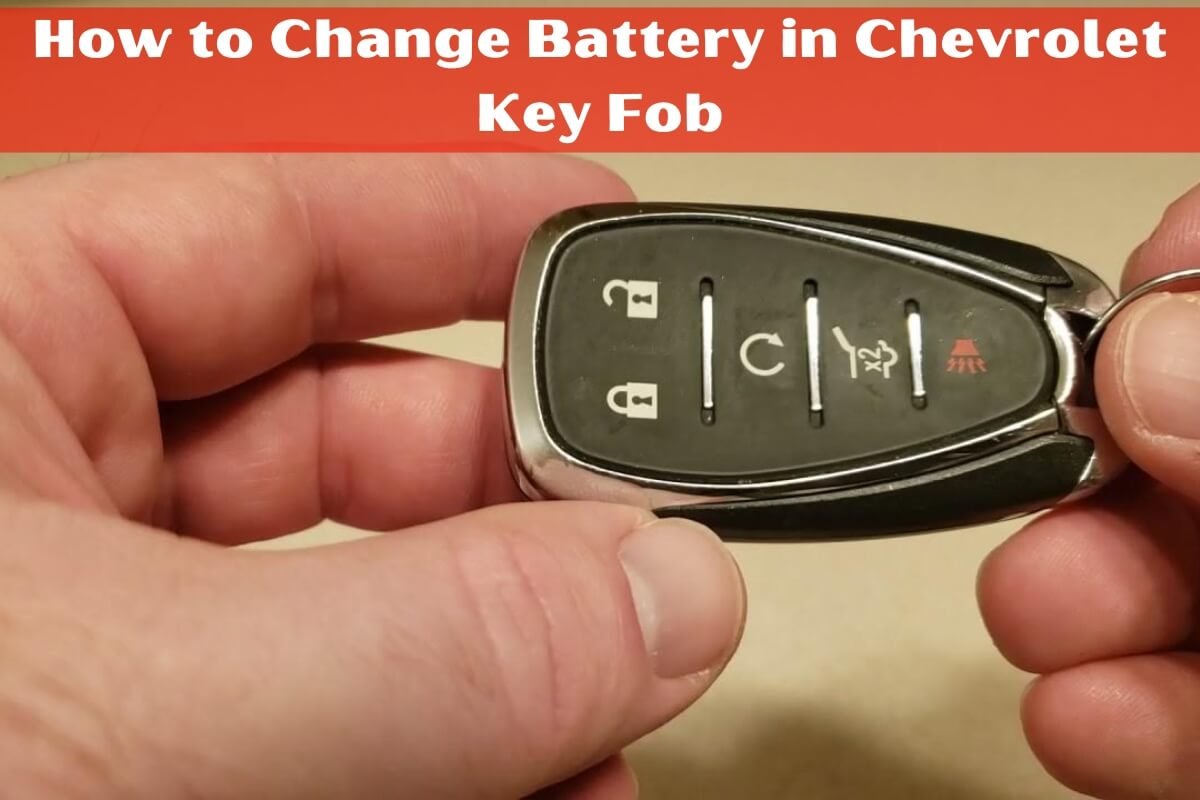
In today’s world of advanced automotive technology, key fobs have become an indispensable part of our daily driving experience. These small yet powerful devices allow us to lock, unlock, and even start our vehicles with just the push of a button, providing unparalleled convenience and security. However, like any battery-powered device, the key fob’s battery has a limited lifespan, and eventually, it will need to be replaced.
Have you noticed that your Chevrolet key fob is not working as well as it used to? Are you having trouble unlocking your car from a distance or finding that you need to press the buttons multiple times before it responds? If so, it’s likely that the battery in your key fob is running low and needs to be replaced.
Changing the battery in your Chevrolet key fob is a simple and straightforward process that you can easily perform yourself, saving you time and money.
So, let’s dive in and ensure that your Chevrolet key fob remains a reliable and trustworthy companion on all your driving adventures!
Signs Your Chevrolet Key Fob Battery Needs Replacement
Before we delve into the process of changing the battery, it’s essential to recognize the signs that indicate your key fob’s battery is running low. Being aware of these signs will help you address the issue promptly, ensuring your continued convenience and security. Here are some common indicators that it’s time to replace your Chevrolet key fob battery:
- Reduced Operational Range: One of the earliest signs of a weak battery is a reduced operational range for your key fob. If you find that you need to be much closer to your vehicle for the key fob to function correctly, it’s likely that the battery is losing its charge.
- Delayed Response Time: Normally, when you press a button on your key fob, the corresponding action (such as unlocking the doors or opening the trunk) should occur immediately. However, if you notice a significant delay between pressing the button and the vehicle responding, it could be a sign of a weak battery.
- Having to Press Buttons Multiple Times: If you find yourself having to press the buttons on your key fob multiple times before it responds, it’s a clear indication that the battery is nearing the end of its life.
- Dimming or Non-Functioning Indicator Light: Many key fobs have a small LED light that illuminates when a button is pressed. If this light appears dimmer than usual or fails to light up entirely, it’s a strong signal that the battery needs replacing.
- Dashboard Notification: Some newer Chevrolet models are equipped with a dashboard notification system that alerts you when the key fob battery is running low. If you see such a notification, it’s time to take action and replace the battery.
By being aware of these signs, you can take proactive measures to replace the battery before it completely fails, ensuring that you never find yourself locked out of your vehicle or unable to start it remotely.
Common Battery Types Used in Chevrolet Key Fobs
Before we proceed with the battery replacement process, it’s essential to understand the types of batteries commonly used in Chevrolet key fobs. Using the correct battery type is crucial for ensuring optimal performance and longevity.
The most common battery types used in Chevrolet key fobs are:
- CR2032: This is the most prevalent battery type used in Chevrolet key fobs. It’s a 3-volt lithium coin cell battery with a diameter of 20mm and a thickness of 3.2mm. The CR2032 is favored for its high capacity and long shelf life, often lasting several years under normal usage conditions.
- CR2025: Some Chevrolet key fobs use the CR2025 battery, which is a slightly thinner variant of the CR2032. It’s also a 3-volt lithium coin cell battery, but with a thickness of 2.5mm. Although it has a lower capacity than the CR2032, it’s still effective for use in key fobs and other small electronic devices.
When purchasing a replacement battery, it’s crucial to choose a reputable brand known for its quality and durability. Brands such as Duracell, Energizer, and Panasonic are well-regarded in the market and can ensure reliable performance and extended battery life for your key fob.
How to Replace Chevrolet Key Fob Battery – Step-by-Step
Now that you’re familiar with the signs of a weak battery and the common battery types used in Chevrolet key fobs, let’s dive into the step-by-step process of replacing the battery. While the specific steps may vary slightly depending on your key fob model, the general process remains the same.
What You’ll Need:
- A new replacement battery (CR2032 or CR2025, depending on your key fob model)
- A small flathead screwdriver
Step 1: Identify Your Key Fob Type/Model
Before proceeding, it’s essential to identify the type of key fob you have. Chevrolet offers several key fob models, each with its unique design and opening mechanism. Consult your vehicle’s owner’s manual or conduct a quick online search to determine the specific model of your key fob.
Step 2: Open the Key Fob Casing
Once you’ve identified your key fob model, locate the seam or notch on the casing where the two halves meet. Using your small flathead screwdriver, gently insert it into the seam or notch and twist carefully to pry the casing open. Be cautious not to apply excessive force, as this could damage the plastic casing.
Step 3: Remove the Old Battery
With the key fob casing open, you should now be able to see the battery compartment. Take note of the orientation of the old battery, specifically which side is facing up (positive or negative). Using your flathead screwdriver or a non-metallic tool, gently pry out the old battery from its compartment.
Step 4: Insert the New Battery
Take your new replacement battery and ensure that it’s the correct type and size for your key fob. Insert the new battery into the compartment, taking care to align it with the correct orientation you noted earlier. Ensure that the positive side of the new battery faces the same direction as the old battery.
Step 5: Reassemble the Key Fob Casing
With the new battery in place, carefully align the two halves of the key fob casing and press them together firmly until you hear a click, indicating that they’re securely locked in place.
Step 6: Test the Key Fob Functions
Now that you’ve replaced the battery, it’s time to test the key fob functions. Stand near your vehicle and press the buttons on the key fob to ensure that they’re working correctly. If the buttons respond as they should, congratulations! You’ve successfully replaced the battery in your Chevrolet key fob.
Special Instructions for Specific Key Fob Models
While the general process remains the same, some key fob models may require additional steps or specific instructions. Here are a few examples:
For Chevrolet Smart Keyless Entry Remotes
If you have a Chevrolet Smart Keyless Entry Remote, follow these additional steps:
- Press the chrome button on the side to release and pull out the metal key.
- Open the key fob and remove the circuit board and buttons to access the battery compartment.
- Replace the battery, ensuring the correct polarity orientation.
- Reassemble the key fob components in the reverse order.
For Chevrolet Flip Key Fobs
If you have a Chevrolet Flip Key Fob, commonly found in models from 2010 to 2016, follow these steps:
- Flip out the metal key blade and remove the back cover of the key fob.
- Pull out the old battery and replace it with a new CR2032 3V battery, ensuring the proper alignment.
- Replace the key fob cover, and you’re good to go!
Always refer to your vehicle’s owner’s manual or consult a professional if you’re unsure about the specific steps for your key fob model.
Do You Need to Reprogram After Battery Replacement?
One common question that arises after replacing the battery in a Chevrolet key fob is whether or not you need to reprogram it. In most cases, the answer is no – you do not need to reprogram your key fob after a battery replacement.
The key fob retains its programming and should function normally once you’ve installed the new battery. However, if you experience any issues with the key fob not working correctly after the battery change, there are a few troubleshooting steps you can take:
- Double-check the battery installation: Ensure that the battery is installed correctly and that the contacts are clean and free from corrosion.
- Press the buttons multiple times: Try pressing the buttons on the key fob multiple times to reset the connection with the vehicle’s receiver.
- Consult your owner’s manual: Check your vehicle’s owner’s manual for specific instructions related to key fob reprogramming. Some models may have a reprogramming procedure that involves turning the ignition key to specific positions or pressing a combination of buttons on the key fob.
If these steps do not resolve the issue and your key fob continues to malfunction, it may be necessary to seek professional assistance from a Chevrolet dealership or an automotive locksmith. They have the specialized equipment and expertise to diagnose and fix key fob issues, including reprogramming or replacing faulty components.
Tips for Optimal Chevrolet Key Fob Battery Life
While replacing the battery in your Chevrolet key fob is a straightforward process, it’s always better to take preventive measures to extend the battery’s lifespan. Here are some tips to help you get the most out of your key fob battery:
1.Avoid Extreme Temperatures: Exposing your key fob to extreme heat or cold can accelerate battery drain and potentially damage the electronic components. Keep your key fob away from direct sunlight, heaters, and other sources of extreme temperatures.
- Keep It Dry: Moisture can be detrimental to the internal components of your key fob. Avoid exposing it to rain, snow, or any other sources of moisture, as this can cause corrosion and potentially lead to malfunctions.
- Use a Protective Case: Many key fobs come with a protective case or cover. Using this case can shield your key fob from physical damage, such as drops or impacts, which could compromise its functionality.
- Have a Spare Battery on Hand: It’s always a good idea to keep a spare battery on hand, preferably in your vehicle’s glove compartment or console. This way, you’ll be prepared for any unexpected battery failures and can quickly swap out the old battery for a new one.
- Replace Every 2-3 Years: Under normal usage conditions, the battery life of a key fob is generally 2-3 years. However, this can vary depending on your specific model and how frequently you use the key fob. To be on the safe side, it’s recommended to replace the battery every 2-3 years, even if it appears to be working correctly.
By following these simple tips, you can significantly extend the lifespan of your Chevrolet key fob battery and ensure that your key fob remains a reliable and trustworthy companion on all your driving adventures.
Battery Replacement for Popular Chevy Models
While the general process of replacing the key fob battery remains consistent across different Chevrolet models, it’s helpful to know the specific battery types used in some of the most popular models. Here’s a quick overview:
- Chevrolet Silverado: This popular truck typically uses a key fob with a CR2032 battery.
- Chevrolet Equinox: The compact SUV Equinox also utilizes the CR2032 battery in its key fob.
- Chevrolet Malibu: The midsize sedan Malibu generally requires a CR2025 battery for its key fob.
- Chevrolet Bolt EV: The electric Bolt EV’s key fob is typically powered by a CR2032 battery.
Knowing the specific battery type used in your Chevrolet model can help you ensure that you purchase the correct replacement battery, ensuring optimal performance and functionality.
What if My Key Fob Battery is Completely Dead?
In some cases, you may find yourself in a situation where your key fob battery is completely drained, and the key fob is no longer responding. Don’t panic! Most modern Chevrolet vehicles are designed to accommodate this scenario, allowing you to still access and operate your vehicle.
Here’s what you need to do if your key fob battery is completely dead:
- Locate the Hidden Physical Key: Most Chevrolet key fobs have a hidden physical key inside the fob housing. Look for a small button or latch that, when pressed, will release the physical key.
- Manually Unlock the Driver’s Door: Use the physical key from the key fob to manually unlock the driver’s side door. This will allow you to gain access to your vehicle.
- Find the Designated Spot for the Dead Key Fob: Consult your vehicle’s owner’s manual to locate the designated spot where you need to place the dead key fob. This spot is often located in the center console or near the steering column, and it allows the vehicle to recognize the key fob, even with a dead battery.
- Start the Vehicle Normally: With the dead key fob in the designated spot, press the brake pedal and then press the start/stop button as you normally would to start the engine.
If your Chevrolet model uses a traditional key ignition rather than a push-button start, you can use the physical key from the fob to start the vehicle directly.
It’s always a good idea to carry a spare battery or a battery replacement kit in your vehicle’s glove compartment. This way, you can quickly swap out the dead battery and regain full functionality of your key fob, avoiding the inconvenience of being stranded or locked out.
In Conclusion
Maintaining a working key fob is crucial for ensuring seamless access, security, and remote operation of your Chevrolet vehicle. By following the comprehensive guide outlined in this article, you’ll be able to easily replace the battery in your Chevrolet key fob, effectively extending its lifespan and ensuring that it remains a reliable companion on all your driving adventures.
Remember, being proactive and addressing a weak or dead key fob battery promptly can save you from potential frustration and inconvenience. Take the time to regularly check your key fob’s battery status and replace it as needed, using the appropriate battery type and following the step-by-step instructions provided.
Don’t let a dead key fob battery ruin your driving experience. Embrace the convenience and security that your Chevrolet key fob offers, and enjoy the peace of mind that comes with knowing you can easily replace its battery whenever necessary.