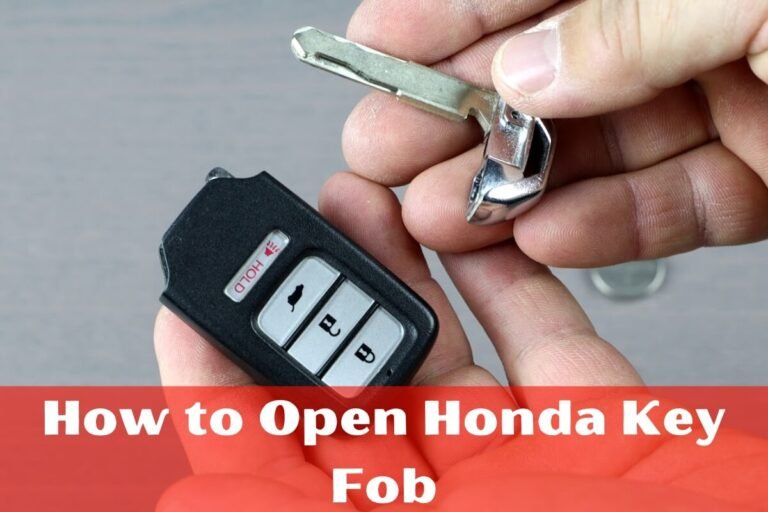How to Change Battery in Honda Key Fob: A DIY Guide

Imagine this scenario: You’re running late for work, and as you approach your Honda, you press the unlock button on your key fob, but nothing happens. You try it again, but still no response. It’s a frustrating moment, and one that’s likely caused by a dead key fob battery. Don’t worry, though – this is a common issue, and replacing the battery in your Honda key fob is a simple task that you can easily do yourself.
But how exactly do you change the battery in a Honda key fob? The short answer is: By following a few straightforward steps, including locating the right battery type, carefully opening the key fob case, removing the old battery, inserting the new one, and reassembling the key fob.
The Importance of a Working Key Fob
Before we get into the nitty-gritty of changing the battery, let’s first discuss why having a working key fob is so crucial. Your Honda key fob is more than just a convenient way to lock and unlock your car – it’s an essential security device that allows you to protect your vehicle and its contents.
With a functioning key fob, you can:
- Remotely lock and unlock your Honda’s doors
- Open the trunk or hatch without having to use the key
- Set off the panic alarm in case of an emergency
- (In some Honda models) Start the engine remotely for heating or cooling the cabin
Without a working key fob, you’ll have to manually unlock your Honda using the physical key, which can be inconvenient and, in some cases, a security risk. That’s why it’s important to address a dying key fob battery as soon as possible.
Signs Your Honda Key Fob Battery Needs Replacing
But how do you know when it’s time to change the battery in your Honda key fob? Here are some common signs to watch out for:
- Decreased range: If you have to be much closer to your Honda for the key fob to work, it’s a good indication that the battery is running low.
- Multiple button presses required: A key fob with a working battery should only need a single click to lock or unlock your vehicle. If you have to click the buttons multiple times, it’s likely time for a new battery.
- Warning light or message: Many newer Honda models will display a warning light or message on the instrument cluster or infotainment screen when the key fob battery is low.
If you notice any of these signs, it’s a good idea to replace the key fob battery as soon as possible to avoid getting locked out of your Honda.
What Type of Battery Does a Honda Key Fob Use?
Before we get into the step-by-step process of changing the battery, it’s important to know what type of battery your Honda key fob uses. In most cases, Honda key fobs use a CR2025 or CR2032 flat, circular 3-volt lithium battery.
These coin-cell batteries are widely available at most stores that sell batteries, as well as at Honda dealerships and auto parts stores. It’s generally a good idea to keep a spare battery on hand, so you’re never caught off-guard by a dead key fob.
Tools and Supplies Needed
To change the battery in your Honda key fob, you’ll need a few simple tools and supplies:
- A new CR2025 or CR2032 battery (check your owner’s manual for the exact type)
- A small flathead screwdriver or a plastic pry tool
- (Optional) A pair of tweezers to help remove the old battery
With these items on hand, you’ll be ready to tackle the key fob battery replacement process.
Step 1: Locate the Key Release Button and Remove the Physical Key
Most Honda key fobs have a physical key tucked inside, which can be used to manually unlock your vehicle in case the key fob battery dies completely. To begin the battery replacement process, you’ll need to remove this physical key.
Locate the key release button on your key fob, which is usually on the backside near the keyring. Press and slide this button to detach the physical key from the key fob. Set the key aside for now.
If Your Key Fob Doesn’t Have a Physical Key
Some newer Honda models, such as the latest Civic and Accord, have key fobs without a physical key. In this case, you’ll likely find a small notch or seam on the side of the key fob that you can use a flathead screwdriver or plastic pry tool to carefully separate the two halves of the case.
Step 2: Open the Key Fob Case
With the physical key removed (if applicable), it’s time to open the key fob case to access the battery compartment. Locate the seam or notch where the two halves of the key fob case meet – this is usually along the side or top of the fob.
Gently insert your flathead screwdriver or pry tool into this seam and twist slightly to pop the case open. Be very careful not to let any of the internal components (like buttons or circuit boards) fall out as you open the case. It’s best to open the case with the key fob face-down on a flat surface to catch any loose parts.
Step 3: Remove the Old Battery
Once the case is open, you should see the old battery. Take note of which way the positive (+) and negative (-) sides are facing, as you’ll need to install the new battery in the same orientation.
Some key fobs have a small plastic tab or metallic battery tray that you’ll need to gently pry up first before removing the old battery. If you’re having trouble gripping the old battery with your fingers, a pair of tweezers can help you safely remove it without risking damage to the internal components.
Step 4: Install the New Battery
With the old battery removed, it’s time to insert the new CR2025 or CR2032 battery into the same spot, making sure the positive (+) and negative (-) ends are facing the correct way. Be careful not to touch the new battery’s terminals with your bare fingers, as the oils from your skin can cause corrosion over time and shorten the battery’s lifespan.
Step 5: Reassemble the Key Fob Case
Carefully line up the two halves of the key fob case and snap them back together. Make sure all buttons and components are properly lined up before pressing the case closed. If your key fob has a screw holding it together, simply re-tighten the screw once the case is closed.
Test the Key Fob and Reprogram if Needed
With the new battery installed, test all the buttons on your key fob (lock, unlock, trunk release, panic alarm, etc.) to ensure everything is working properly. If the key fob isn’t communicating with your Honda, you may need to reprogram it to re-sync with your vehicle’s system.
How to Reprogram a Honda Key Fob
- Get inside your Honda and close all doors.
- Insert the key into the ignition and turn to the “On” position (don’t start the engine).
- Press and hold the “Lock” button on the key fob for a few seconds.
- Turn the key back to the “Off” position and repeat steps 2-4 two more times.
- On the 4th cycle, the doors should lock and unlock automatically when you press “Lock”, indicating successful reprogramming.
If you’re still having trouble getting your key fob to work after reprogramming, you may need to consult your Honda’s owner’s manual or contact a dealership for further assistance.
Tips for Prolonging Key Fob Battery Life
While replacing the battery in your Honda key fob is a relatively simple and inexpensive process, there are a few tips you can follow to help extend the life of your new battery:
- Avoid extreme temperatures: Exposing your key fob to extreme hot or cold temperatures can drain the battery faster.
- Remove the battery for long-term storage: If you won’t be driving your Honda for an extended period (e.g., a long vacation), consider removing the key fob battery to prevent it from draining unnecessarily.
- Keep a spare battery on hand: Having a backup key fob battery readily available can save you from getting locked out of your Honda in case the current battery dies unexpectedly.
Cost of Replacing a Honda Key Fob Battery
One of the advantages of changing the battery in your Honda key fob yourself is the cost savings. CR2025 and CR2032 batteries typically cost less than $5 each at most retailers, making this a very affordable repair.
However, if you prefer to have a professional handle the key fob battery replacement, or if you need to purchase a new key fob entirely, the costs can be higher. At a Honda dealership service center, you can expect to pay anywhere from $50 to $200+ for a new key fob and installation, depending on your specific Honda model and any additional programming required.
When to Replace the Entire Key Fob
While replacing just the battery is usually sufficient to get your Honda key fob working again, there are times when you may need to get a whole new key fob, such as:
- Physical damage: If your key fob is cracked, has missing buttons, or is otherwise physically damaged, it may be time for a replacement.
- Syncing issues: In some cases, even after changing the battery, the key fob may fail to sync or reprogram with your Honda’s system.
- Worn-out buttons: Over time, the buttons on your key fob can become worn and unresponsive, making it difficult to use.
If you’re experiencing any of these issues, it’s best to consult with a Honda dealership or trusted automotive locksmith to determine if a full key fob replacement is necessary.
In Conclusion
Changing the battery in your Honda key fob is a simple DIY task that can save you time, money, and the hassle of getting locked out of your vehicle. By following the step-by-step guide outlined in this article, you’ll be able to quickly and easily replace the old battery with a new one, ensuring that your key fob continues to work reliably.
Remember, the key is to have the right tools and supplies on hand, carefully open the key fob case without damaging any internal components, and properly install the new battery in the correct orientation. If you encounter any issues during the process or need to reprogram your key fob, don’t hesitate to consult your Honda’s owner’s manual or reach out to a dealership for further assistance.
By taking care of this simple maintenance task yourself, you’ll not only save money but also gain a sense of satisfaction in being able to handle basic repairs and keep your Honda running smoothly. So, the next time you notice your key fob battery running low, don’t panic – just follow this guide and get your key fob back in working order in no time.