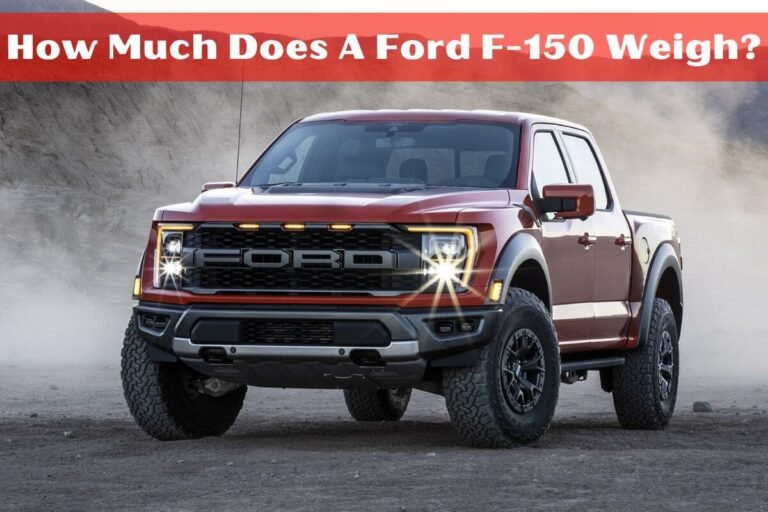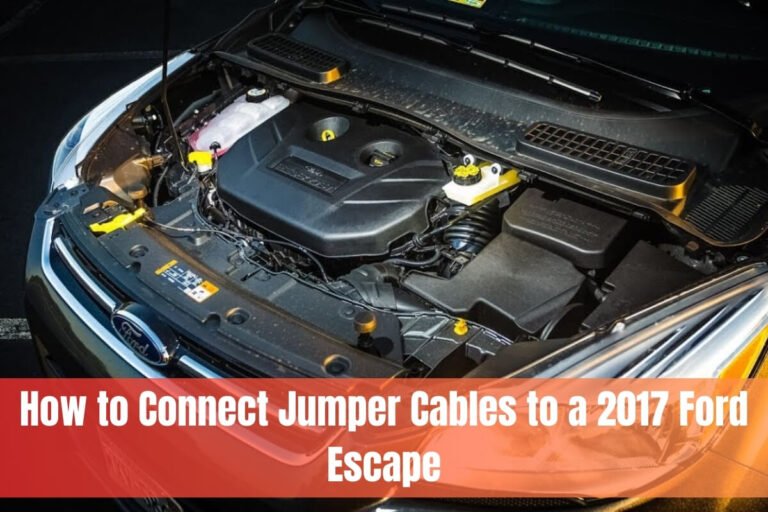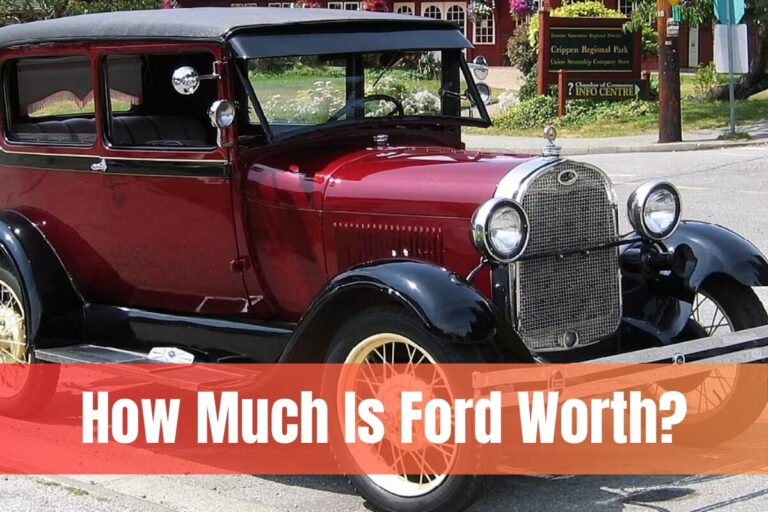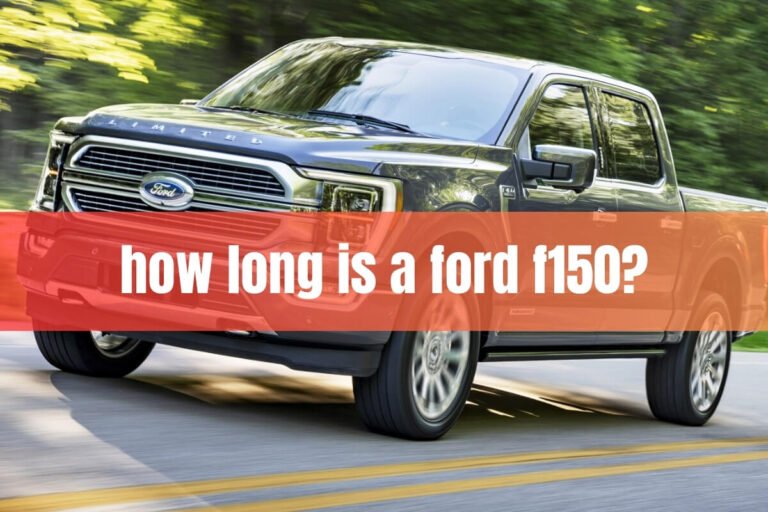How To Open Ford Key Fob?

Have you ever found yourself in a frustrating situation where your Ford key fob stops working, and you can’t unlock or start your vehicle? Or maybe you’ve noticed that the battery in your key fob is running low, and you need to replace it. In either case, opening the key fob to access the battery is a crucial step. But how do you do it without damaging the key fob or losing any of its components?
If you’re a Ford owner, chances are you’ve encountered this dilemma at some point. Fortunately, opening a Ford key fob is a relatively simple process that you can do yourself, saving you the hassle and expense of visiting a dealership or locksmith.
So, how do you open a Ford key fob? The process typically involves locating the release button or switch, separating the key fob halves, removing the old battery, and inserting a new one before reassembling the key fob.
In this comprehensive guide, we’ll walk you through the step-by-step process of opening a Ford key fob, replacing the battery, and reassembling it. We’ll cover everything from the tools you’ll need to tips and tricks to make the process smoother. Whether you’re a seasoned DIY enthusiast or a beginner, you’ll find all the information you need right here.
Why Should You Open a Ford Key Fob?
The primary reason for opening a Ford key fob is to replace the battery. Like any other electronic device, the key fob’s battery has a limited lifespan, and it will eventually need to be replaced. When the battery starts to die, you may notice that the key fob’s range decreases or that it stops working altogether.
Replacing the battery can restore the key fob’s functionality and ensure that you can continue to use it to unlock and lock your vehicle remotely. It’s a simple maintenance task that can save you from the inconvenience of being locked out of your car or unable to start it.
What You’ll Need to Open a Ford Key Fob
Before you begin, make sure you have the following tools and materials:
- A small flathead screwdriver or a coin
- A new battery (typically a CR2032 coin cell battery)
- A clean and well-lit workspace
Having the right tools and materials on hand will make the process smoother and easier. It’s also a good idea to have a clean surface to work on to prevent any dirt or debris from getting into the key fob.
Step-by-Step Guide to Opening a Ford Key Fob
Now that you have everything you need, let’s dive into the step-by-step process of opening a Ford key fob.
1. Locate the Key Blade
Most Ford key fobs have a removable key blade that you can use to unlock the driver’s door manually. Look for a small release button or switch on the side or back of the key fob. The location of this release mechanism can vary depending on the model and year of your Ford vehicle, so you may need to consult your owner’s manual if you can’t find it.
Once you’ve located the release button or switch, slide or press it to extract the key blade. If the key blade is already removed, you can skip this step.
2. Separate the Key Fob Halves
With the key blade removed (if applicable), you should be able to separate the two halves of the key fob. Depending on your key fob model, you may need to use a small flathead screwdriver or a coin to pry the halves apart gently.
Start by inserting the flathead screwdriver or coin into the seam between the two halves of the key fob. Apply gentle pressure and twist the tool to create a gap between the halves. Be careful not to force the tool too hard, as this could damage the key fob’s casing.
Once you’ve created a gap, you should be able to separate the two halves by gently pulling them apart. If they’re still stuck together, try inserting the tool in a different spot along the seam and repeating the process.
3. Remove the Old Battery
With the key fob open, you’ll see the battery compartment. Take note of the battery’s orientation (positive and negative sides) and carefully remove the old battery.
You can use the flathead screwdriver or a non-metallic tool to gently pry the battery out of its compartment. Be careful not to touch the battery terminals with your bare hands, as the oils from your skin can cause corrosion and shorten the battery’s lifespan.
4. Insert the New Battery
Once you’ve removed the old battery, it’s time to insert the new one. Make sure you’ve purchased the correct battery type, which is typically a CR2032 coin cell battery for most Ford key fobs.
Insert the new battery into the compartment, ensuring that the positive and negative sides match the orientation of the old battery. Press the battery down firmly to ensure it’s securely in place.
5. Reassemble the Key Fob
With the new battery installed, it’s time to reassemble the key fob. Carefully align the two halves and press them together until they click into place. You may need to apply some pressure to ensure they’re securely connected.
If your key fob has a removable key blade, reinsert it into the designated slot or compartment.
And that’s it! You’ve successfully opened your Ford key fob, replaced the battery, and reassembled it. Your key fob should now be working properly, allowing you to unlock and lock your vehicle remotely.
Additional Tips and Tricks
While the process of opening a Ford key fob is relatively straightforward, there are a few additional tips and tricks that can make the process smoother and more efficient.
Tip 1: If Your Key Fob Has a Screw
Some Ford key fob models have a small screw holding the two halves together. In this case, you’ll need to remove the screw before attempting to separate the halves.
Use a small screwdriver to loosen and remove the screw. Be careful not to lose the screw, as you’ll need to reinsert it when reassembling the key fob.
Tip 2: If the Key Fob Is Not Opening Easily
If you’re having trouble separating the key fob halves or removing the old battery, don’t force it. Forcing the components can damage the key fob or cause it to malfunction.
Instead, consult your vehicle’s owner’s manual or seek professional assistance. There may be a specific technique or tool required for your particular key fob model.
Tip 3: Consider Annual Battery Replacement
To ensure optimal performance and avoid any inconvenience, it’s a good idea to replace the battery in your Ford key fob annually or as recommended by the manufacturer.
Replacing the battery regularly can prevent it from dying unexpectedly, leaving you unable to unlock or start your vehicle.
Tip 4: If Your Key Fob Still Doesn’t Work
If you’ve followed all the steps and replaced the battery correctly, but your key fob still doesn’t work, it may need to be reprogrammed or replaced.
In some cases, key fobs can become desynchronized with the vehicle’s system, requiring reprogramming to restore functionality. If reprogramming doesn’t work, you may need to purchase a new key fob from a Ford dealership or an authorized locksmith.
Frequently Asked Questions
How often should I replace the battery in my Ford key fob?
The frequency of battery replacement can vary depending on usage and the age of the key fob. Most manufacturers recommend replacing the battery every 1-2 years or when the key fob’s range starts to decrease.
Can I use any type of battery in my Ford key fob?
No, you should only use the battery type recommended by the manufacturer, which is typically a CR2032 coin cell battery. Using the wrong battery type can cause damage or malfunction.
Do I need to reprogram my Ford key fob after replacing the battery?
In most cases, you don’t need to reprogram the key fob after replacing the battery. However, if the key fob still doesn’t work after battery replacement, you may need to reprogram it or seek professional assistance.
Can I replace the battery in my Ford key fob myself, or do I need to take it to a dealership?
You can easily replace the battery in your Ford key fob yourself by following the steps outlined in this guide. However, if you encounter any difficulties or have concerns, it’s always best to consult your vehicle’s owner’s manual or seek professional assistance.
In conclusion
opening and replacing the battery in your Ford key fob is a simple and straightforward process that can save you time and money. By following the step-by-step guide and tips provided in this article, you’ll be able to keep your key fob in top working condition and enjoy the convenience of remote locking and unlocking your vehicle.