How to Open Honda Key Fob: Easy Steps to Replace Battery
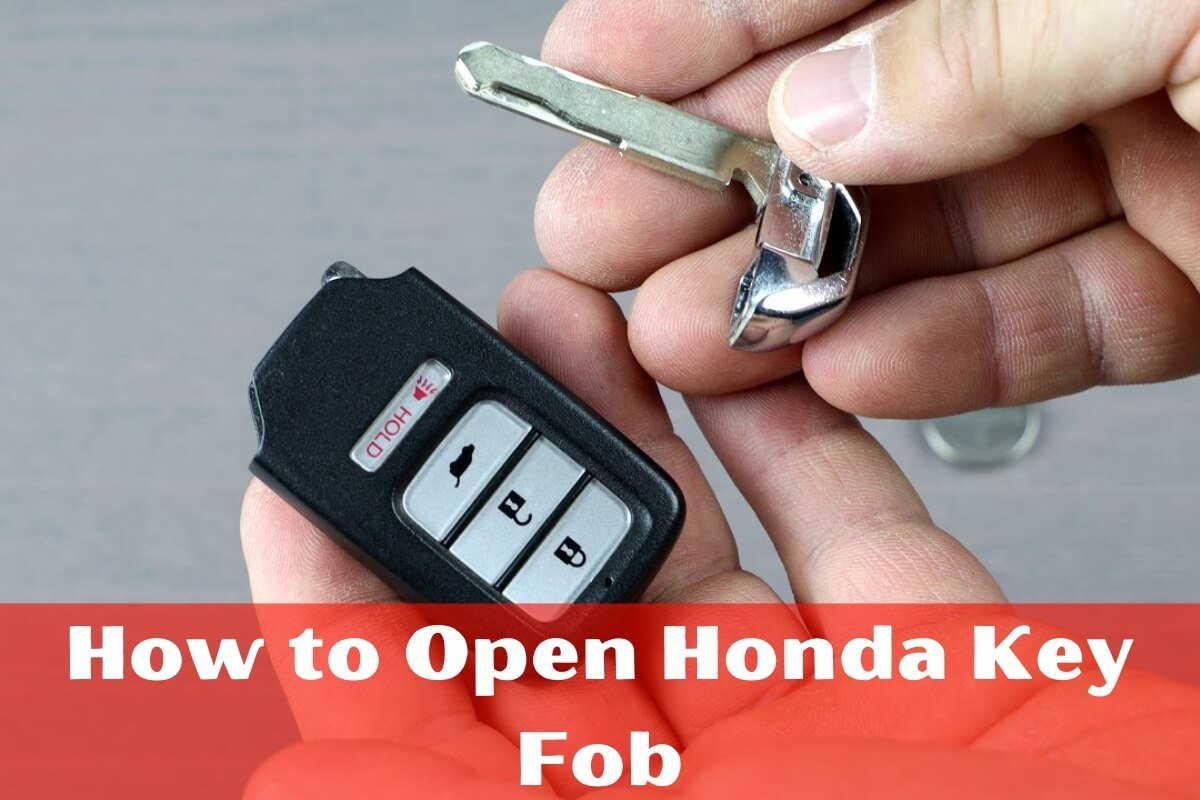
Your Honda key fob is an essential device that allows you to conveniently lock, unlock, and even start your vehicle remotely. However, like any battery-powered device, its battery will eventually run out of juice, requiring a replacement. While replacing the battery itself is a straightforward process, many Honda owners struggle with the first step: opening the key fob.
So, how do you open a Honda key fob?
The process typically involves locating a release button, sliding out the emergency key, and using it to pry open the key fob casing.
Opening a Honda key fob can seem tricky, but it’s a simple process once you know how. This guide will walk you through the steps to replace the battery and get your key fob working again. We’ll also cover the essentials of choosing the right replacement battery, programming your new key fob, and fixing common issues that might arise.
Locating the Release Button and Sliding Out the Emergency Key
The first step in opening your Honda key fob is to locate the release button. This small button is typically located on the side or back of the key fob and is designed to release the emergency key hidden inside.
Once you’ve found the release button, press and slide it as directed. This should allow you to pull out the small metal emergency key from inside the key fob casing.
Using the Emergency Key to Open the Key Fob
With the emergency key in hand, you can now proceed to open the key fob casing. Most Honda key fobs have a thin slot at the top or side, designed specifically for this purpose.
Carefully insert the edge of the emergency key into this slot, and gently twist or wedge it until the back portion of the key fob pops off. It’s essential to exercise caution during this step to avoid damaging the key fob or its internal components.
Choosing the Right Replacement Battery
Before proceeding with the battery replacement, it’s crucial to ensure you have the correct type of battery on hand. Most Honda key fobs use a flat, circular 3-volt battery, which can be easily found at any hardware or electronics store.
If you’re unsure about the specific battery type your key fob requires, consult your owner’s manual or reach out to your local Honda dealership or service center. They’ll be able to provide you with the correct battery specifications.
Replacing the Key Fob Battery
With the key fob opened and the correct replacement battery in hand, it’s time to swap out the old battery for the new one. Here’s a step-by-step guide:
- Locate the old battery inside the key fob casing and take note of its positive and negative orientation.
- Gently pry out the old battery, taking care not to touch the terminals with your fingers, as the oils from your skin can cause corrosion.
- Insert the new battery in the same orientation as the old one, ensuring the positive and negative terminals align correctly.
- Once the new battery is in place, carefully align the two halves of the key fob casing and press them together until they snap securely.
Programming Your New Key Fob
After successfully replacing the battery, you may need to program your key fob to ensure it communicates correctly with your Honda vehicle. The programming process can vary slightly depending on your specific Honda model, but typically involves the following steps:
- Enter your Honda vehicle and ensure all doors are securely closed.
- Insert the key into the ignition and turn it to the “On” position.
- Press and hold the “Lock” button on the key fob for approximately one second.
- Release the button and turn the key to the “Off” position. Repeat this process two more times.
- Turn the key back to the “On” position and hold the “Lock” button on the key fob for one second. The doors should lock and unlock automatically, indicating that your vehicle is in remote programming mode.
- Once again, hold the “Lock” button for one second, and the locks should cycle again, confirming that the key fob is successfully paired with your vehicle.
- Repeat the process for any additional key fobs you need to program.
- Exit the remote programming mode by turning the key to the “Off” position in the ignition.
Troubleshooting Common Issues
While the process of opening and replacing the battery in a Honda key fob is generally straightforward, you may encounter a few common issues along the way. Here are some troubleshooting tips:
Issue: The key fob casing is stuck or won’t open. Solution: Gently apply more pressure when twisting or wedging the emergency key into the slot. If it still won’t budge, you may need to use a small flathead screwdriver to carefully pry open the casing.
Issue: The new battery doesn’t seem to work. Solution: Double-check that the battery is inserted correctly, with the positive and negative terminals aligned properly. Also, ensure that you’re using the correct battery type for your specific key fob model.
Issue: The key fob won’t program or pair with your vehicle. Solution: Repeat the programming steps carefully, ensuring that you’re following the correct sequence and timing. If the issue persists, consult your Honda owner’s manual or reach out to a professional for assistance.
In Conclusion
Opening and replacing the battery in your Honda key fob is a simple task that can save you time and money. By following the step-by-step guide outlined in this article, you’ll be able to tackle this DIY project with confidence. Remember to exercise caution when opening the key fob casing, choose the correct replacement battery, and follow the programming instructions carefully. With a little patience and the right approach, you’ll have your key fob up and running in no time, ensuring convenient access to your Honda vehicle.






