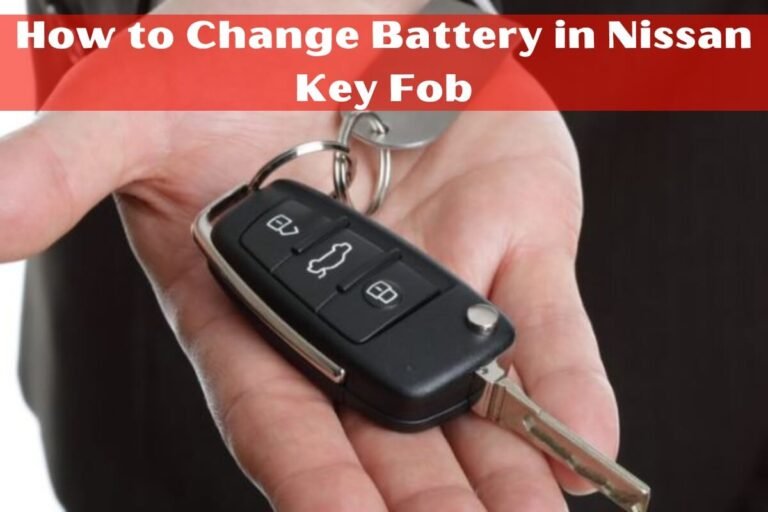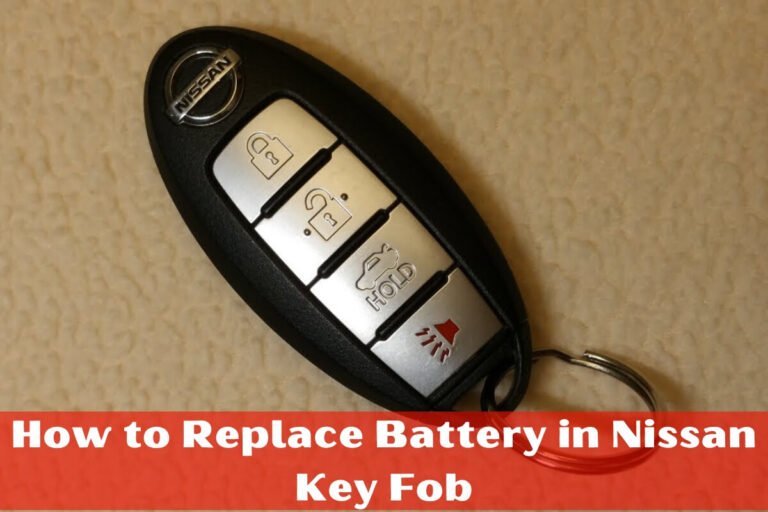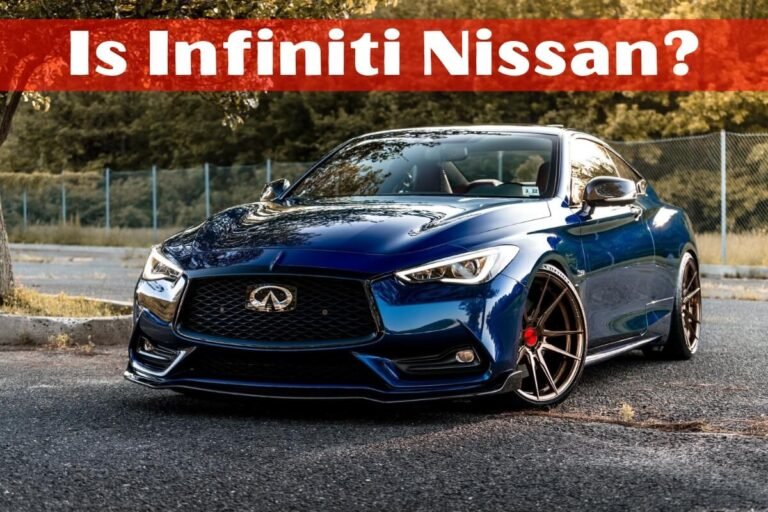How to Open a Nissan Key Fob: A Comprehensive Guide

Nissan key fobs have become an integral part of our daily driving experience. These compact remote controls not only provide keyless entry and ignition but also offer convenient features like remote start, trunk release, and panic alarms. However, like any battery-powered device, key fobs can run into issues when their batteries start to drain. Have you ever found yourself struggling to unlock your Nissan or start the engine because your key fob stopped working?
The solution is often as simple as opening the key fob and replacing the battery. This comprehensive guide will walk you through every step of the process, from identifying a low battery to safely opening the key fob casing, swapping out the old battery, and even troubleshooting if issues persist.
By the end, you’ll know exactly how to open a Nissan key fob, what type of battery it requires, and how to get your car running again if the fob dies completely. We’ll also cover interesting facts and statistics about key fobs, their battery life expectations, and the importance of timely replacements.
What is a Nissan Key Fob and Why Do You Need to Open It?
A key fob, also known as a remote keyless entry device, is a wireless radio-frequency (RF) remote control that communicates with your Nissan vehicle’s onboard computer system. In addition to locking and unlocking doors, key fobs can perform various functions such as:
- Remote engine start
- Opening the trunk or liftgate
- Activating panic alarms
- Flashing the exterior lights
Most modern Nissan key fobs also incorporate an electronic chip that allows for keyless ignition – you can start the car simply by having the fob inside the vehicle and pressing the start button.
There are several common reasons why you may need to open your Nissan key fob:
- Replace a dead or low battery: This is the most frequent reason for opening a key fob. The battery powering the remote control will eventually drain and need to be replaced.
- Access the physical key blade: Many Nissan key fobs have a hidden physical key blade that can be used to manually unlock the doors in case of a dead battery or malfunctioning keyless system.
- Repair or replace a damaged fob: If you’ve dropped your key fob or it has suffered physical damage, you may need to open the casing to inspect or replace internal components.
No matter the reason, knowing how to safely open your Nissan key fob is an essential skill for every car owner.
Signs Your Nissan Key Fob Battery is Low
Before we dive into the step-by-step process of opening your key fob, it’s important to recognize the telltale signs that the battery is running low and needs to be replaced soon. Being aware of these indicators can prevent you from getting stranded with a completely dead fob.
Here are some common symptoms of a low key fob battery in Nissan vehicles:
- Reduced operating range: Normally, you should be able to lock/unlock your Nissan from about 20-30 feet away. If the range has significantly decreased, it’s likely due to a weak battery.
- Intermittent operation of buttons: The buttons on your key fob may start working inconsistently, responding sometimes but not others. This unreliable behavior is a red flag that the battery level is critically low.
- Warning light or message on the dashboard: Many newer Nissan models will display a warning indicator on the instrument cluster when the key fob battery gets low, prompting you to replace it.
- Fob won’t start the engine: If your key fob can no longer communicate with the vehicle to allow engine start, it’s a clear sign the battery has no charge remaining. You may need to hold the fob right next to the start button to get it working temporarily.
- Need to hold fob closer to the vehicle: As the battery wears down further, you’ll notice you have to stand much closer to your Nissan – sometimes just a few feet away – for the fob to function properly.
Paying attention to these warning signs can save you the hassle and inconvenience of being locked out of your Nissan due to a completely dead key fob battery. Once you notice any of these issues, it’s time to replace the battery as soon as possible.
How to Open a Nissan Key Fob Step-by-Step
Now that you know the importance of replacing your key fob battery in a timely manner, let’s get into the step-by-step process for opening the key fob and swapping out the old battery.
What You’ll Need:
- A new CR2032 coin cell battery (or equivalent type specified in your owner’s manual)
- A small flathead screwdriver or other prying tool
- A clean, lint-free cloth
Step 1: Locate the Release Point
Most Nissan key fobs have a small screw, indentation, or seam that allows you to separate the two halves of the casing. Locate this release point, which is usually on the back or side of the fob.
Step 2: Remove the Screw (if present)
If your key fob has a small Phillips or flathead screw securing the casing, use the appropriate screwdriver to remove it carefully. Some fobs may have a plastic cover concealing the screw that needs to be pried off first.
Step 3: Pry Apart the Casing
Using your flathead screwdriver or other prying tool, gently insert it into the seam or release point on the key fob. Apply gentle pressure to separate the front and back halves of the casing. Go slowly and avoid excessive force to prevent any damage.
Step 4: Clean the Battery Compartment
With the key fob opened, use your clean cloth to gently wipe away any dirt, debris, or moisture that may have accumulated in the battery compartment over time. This step ensures good contact for the new battery.
Step 5: Remove the Old Battery
Take note of the orientation of the old battery (positive “+” side facing up or down) so you can insert the new one correctly. Then, simply slide the old battery out of its holder or compartment.
Step 6: Insert the New Battery
Get your new CR2032 (or equivalent) battery ready and insert it into the battery holder with the positive “+” side facing the correct way, based on your observations from the previous step. Ensure the new battery is making solid contact with the metal terminals.
Step 7: Reassemble the Key Fob
Carefully realign the front and back halves of the key fob casing, ensuring no wires or components are pinched or misaligned. Apply firm, even pressure until you hear and feel the two halves snap back together securely.
Step 8: Secure with Screw (if applicable)
If your key fob had a screw holding the casing together, reinsert it now and tighten it down to complete the reassembly process.
Step 9: Test and Resync if Needed
With the new battery installed, test all the buttons on your Nissan key fob to ensure full functionality. If any buttons aren’t working properly, consult your owner’s manual for the resynchronization process, which may involve cycling the vehicle’s ignition on and off while pressing certain buttons on the fob.
And just like that, your key fob is back in working order! While this process involves several steps, it’s relatively straightforward once you have the right tools and replacement battery on hand.
What Type of Battery Does a Nissan Key Fob Use?
Before we move on to other troubleshooting tips, let’s quickly clarify what type of battery your Nissan key fob requires. Most key fobs from Nissan (as well as other major automakers) use a standard CR2032 coin cell battery.
The CR2032 is a 3-volt lithium battery that measures about 20mm in diameter and 3.2mm thick. These compact, long-lasting batteries are ideal for powering small electronics like key fobs, watches, calculators, and more.
However, it’s important to note that some Nissan models may use a different type of coin cell battery, such as the CR2025 or even less common sizes like CR1620 or CR1616. Always refer to your vehicle’s owner’s manual or check the existing battery to ensure you purchase the correct replacement type.
Using the wrong battery type, even if it’s a close size match, can lead to operational issues or even damage the electronics inside your key fob. When in doubt, take your key fob to an auto parts store or Nissan dealership, and they can verify the proper battery for your specific model.
How to Start Your Nissan with a Dead Key Fob
What if you’ve replaced the key fob battery, but the fob still isn’t working correctly? Or what if the battery dies completely before you can get a replacement? Don’t worry – you’re not stranded! There are still a few options for getting into your Nissan and starting the engine when your key fob is unresponsive.
The first step is to access the physical key blade that is hidden inside most Nissan key fobs. This backup key can be used to manually unlock the driver’s door and enter the vehicle. Here’s how:
- Look on the backside of your key fob for a small button or switch, usually labeled “Release” or with a key icon.
- Press this button or switch firmly, and the physical key blade should slide or pivot out of the key fob body.
- With the key blade extended, you can insert it into the driver’s door lock cylinder and turn it to unlock the door, just like a traditional key.
Once inside the vehicle, you have two potential options for starting the engine without the key fob:
For Nissan Models with a Key Fob Port: Many newer Nissan vehicles have a designated slot or port to insert the key fob, typically located on the dashboard near the steering column. If your vehicle has this port:
- Insert the dead key fob, chassis first, into this port.
- With the fob inserted, put your foot on the brake pedal (or clutch for manual transmissions).
- Press the START/STOP engine button, and the vehicle should start normally.
- For Nissan Models Without a Key Fob Port: If your Nissan doesn’t have a designated key fob port, you’ll need to use an alternative method:
- Keep the key fob with you inside the vehicle.
- Press the START/STOP button with the key fob while applying the brake pedal (or clutch).
The vehicle should still recognize the fob’s wireless signal if it’s inside the cabin and allow you to start the engine this way, even with a dead battery.
Of course, these methods are just temporary workarounds until you can get a new battery installed or have the key fob repaired/replaced if it’s malfunctioning. Always aim to get the key fob working properly again as soon as possible for maximum convenience and security.
Do You Need to Reprogram After Changing Battery?
One common question that comes up after opening a Nissan key fob and replacing the battery is: “Do I need to reprogram or resynchronize the fob after changing the battery?”
The good news is that for the vast majority of cases, the answer is no – you do not need to do any reprogramming simply due to swapping out the battery. The battery itself doesn’t store any programmed data; it merely provides power to the internal electronics and RF transmitter.
As long as you insert the new battery correctly following the polarity indicators (positive “+” side up), the key fob should continue functioning normally without any extra steps needed.
However, there are a few potential exceptions where some resynchronization may be required:
- The key fob isn’t working consistently after battery replacement: If you find that some buttons work while others don’t, or the fob isn’t communicating with your vehicle reliably, you may need to resync it.
- The vehicle doesn’t recognize the fob at all: In rare cases where the fob seems completely unresponsive, a resync process could re-establish the wireless connection.
- You have any other existing issues with the key fob: If the fob was having intermittent problems before the battery change, those underlying issues may still need to be addressed via resynchronization.
Most vehicle owner’s manuals will provide model-specific instructions on how to resynchronize or re-pair your Nissan key fob if needed. This often involves a sequence of inserting the fob, turning the ignition on and off, pressing certain buttons, etc.
As a last resort, if you cannot get the key fob working properly after battery replacement and attempting to resync it yourself, your Nissan dealer can perform a full reprogramming service. This ensures the fob is correctly coded to and recognized by your specific vehicle’s computer system.
But again, for a simple battery swap on an otherwise functional key fob, you likely won’t need to worry about any extra reprogramming steps in the vast majority of cases.
How Long Do Nissan Key Fob Batteries Last?
Now that you know how to open your Nissan key fob and change the battery, you might be wondering: how often will I need to do this? The answer depends on several variables, but in general, you can expect a key fob battery to last somewhere between 1-3 years.
More specifically, most automakers and battery manufacturers estimate the following typical lifespans for key fob batteries:
- 1-2 years with regular use: If you routinely use your key fob multiple times per day to lock/unlock doors, remote start the engine, etc., the battery will likely need changing every 1-2 years.
- 2-3 years with infrequent use: For drivers who only use the key fob occasionally, like once or twice a week, the battery can potentially last up to 3 years before replacement.
However, it’s important to note that several factors can impact a key fob battery’s lifespan, causing it to drain faster or slower:
- Battery quality: Higher quality name-brand batteries from companies like Duracell or Energizer tend to have longer lifespans compared to cheap generic batteries.
- Extreme temperatures: Exposing your key fob to very hot or very cold temperatures on a regular basis can accelerate battery drain.
- Age of the key fob: Older model key fobs, especially those 5+ years old, may not hold a charge as efficiently as newer models due to aging components.
- Usage frequency: As mentioned, the more often you use the buttons and features on your key fob, the sooner the battery will need replacement.
To avoid getting stranded with a dead key fob battery, most experts recommend being proactive about replacement every 1-2 years, regardless of whether you notice any obvious signs of the battery dying. It’s an inexpensive preventative measure that can save a lot of hassle down the road.
What if Your Nissan Key Fob is Completely Dead?
We’ve covered the steps to change your Nissan key fob battery, as well as what to do if you need to start your vehicle with a newly dead battery while waiting for a replacement. But what if your key fob battery is completely dead, and the fob doesn’t seem to respond at all, even after a fresh battery?
While frustrating, there are still a few potential workarounds in this situation:
- Try holding the dead fob directly against the START/STOP button: Even without battery power, the proximity of the key fob’s internal electronics may provide just enough of a signal for the vehicle to recognize it and allow you to start the engine while pressing the button.
- Use the hidden physical key blade to unlock the doors: As mentioned earlier, most Nissan key fobs contain a backup physical key blade that can be used to manually unlock the driver’s door. Once inside, you may be able to start the vehicle following the key fob port or proximity procedure outlined previously.
- Check your owner’s manual for any override procedures: Some Nissan models have specific override codes or sequences that can be entered (often on the driver’s door panel) to allow you to disarm the security system and unlock/start the vehicle without the key fob.
- Call a friend or family member with another registered key fob: If someone else you know also has a working key fob registered and coded to your specific vehicle, they may be able to unlock and start your Nissan remotely until you can get a replacement fob.
- Use roadside assistance or call a locksmith service: As a last resort, you may need to call for professional roadside assistance or a automotive locksmith service. These experts have the tools and capabilities to gain entry into a locked vehicle and can also program a new key fob for you on-site if needed.
The key takeaway here is not to panic if your Nissan key fob is completely unresponsive, even with a fresh battery installed. There are always alternative methods for accessing your vehicle, even if they involve a bit more effort compared to the convenience of a working key fob.
Key Fob Facts and Statistics
To wrap up our comprehensive guide, here are some interesting facts and statistics about key fobs that you may not have known:
- The first key fob system was introduced by Mercedes-Benz in 1998 on the W220 S-Class sedan models.
- It’s estimated that over 1 billion vehicle key fobs are currently in use worldwide across all automakers.
- Key fob battery sales account for around 23% of all battery purchases for portable electronic devices each year.
- The average replacement cost for a lost or damaged key fob purchased from the dealership is between $150 – $300 for most vehicle brands.
- Aftermarket or DIY key fob replacement services are a growing industry, offering more affordable pricing compared to dealerships.
- Nearly 20% of all automotive locksmith service calls are related to key fob battery replacement or fob programming issues.
- Some high-end luxury vehicles like certain BMW and Mercedes models can have key fobs that cost over $1,000 to replace through the dealer!
- The first remote keyless entry systems pre-dating key fobs used infrared (IR) technology to communicate with the vehicle. Key fobs switched to more reliable radio frequency (RF) signals.
- Inadvertently locking your key fob inside the vehicle is one of the most common reasons for calling roadside assistance or a locksmith.
- It’s estimated that around 5-8% of key fobs end up having to be reprogrammed or resynchronized each year due to battery issues or other circumstances.
As these facts demonstrate, key fobs have become an indispensable part of modern automotive technology and ownership. While incredibly convenient, they do require some basic maintenance like battery replacements to keep functioning properly.
Let’s Complete
Dealing with a failed or unresponsive Nissan key fob doesn’t have to be a daunting experience. By following the step-by-step guide outlined in this article, you now have the knowledge to safely open your key fob, replace the battery, and get back on the road quickly.
Remember to pay attention to the warning signs of a low key fob battery and be proactive about replacements every 1-2 years. Having a plan for accessing and starting your Nissan in case of a completely dead fob is also essential.
Keeping a spare key fob on hand can provide extra peace of mind. And if all else fails, professional automotive locksmiths and Nissan dealers are always available to assist with programming new key fobs when needed.
With proper maintenance and this comprehensive guide, you can ensure your Nissan key fob remains a convenient helper for keyless access and ignition instead of becoming a headache. Stay ahead of a dead battery, and you’ll never be stranded unable to enter your own vehicle.