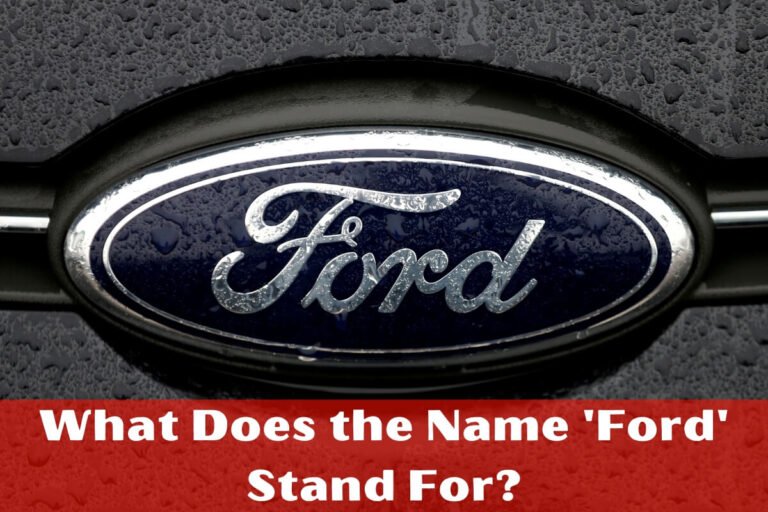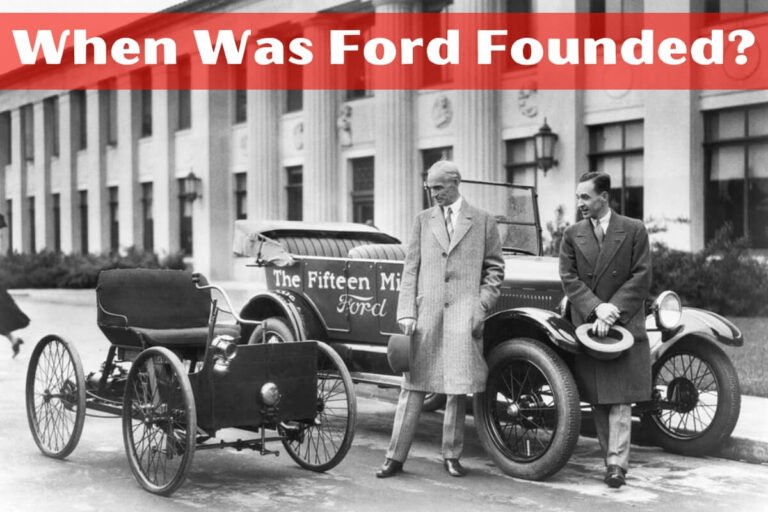How To Program Ford Key Fob: Step-By-Step Guide

Key fobs have become an essential part of modern vehicles, providing convenience and security to drivers. If you’re a Ford owner, you may have experienced the need to program a new key fob, whether due to a lost or damaged one or simply adding an extra fob for a family member. The process of programming a Ford key fob might seem daunting, but fear not – it’s a straightforward task that can be accomplished with a few simple steps.
So, how do you program a Ford key fob? The basic process involves entering a programming mode, pressing buttons on the key fob to sync it with the vehicle, and confirming the programming is complete.
In this comprehensive guide, we’ll walk you through the step-by-step process of programming a Ford key fob, covering important details such as preparing for the process, troubleshooting tips, and answering common questions. Whether you’re a seasoned Ford owner or a new driver, this article will equip you with the knowledge to confidently handle key fob programming.
Why Knowing How to Program a Ford Key Fob is Important
Before diving into the programming process, let’s understand why it’s crucial to know how to program a Ford key fob. Here are a few key reasons:
- Convenience: Having a properly programmed key fob allows you to unlock your vehicle, start the engine, and access other features remotely, saving you time and effort.
- Security: Key fobs use encrypted signals to communicate with your vehicle, making it more difficult for thieves to gain unauthorized access.
- Cost-effective: Programming a key fob yourself can save you money compared to visiting a dealership or locksmith for the same service.
- Peace of mind: Being able to program a new key fob ensures you always have a backup in case of loss or damage, preventing frustrating situations.
What You’ll Need
To program a Ford key fob, you’ll need the following:
- Your existing programmed key fob (if available)
- The new key fob you want to program
- Your vehicle’s owner’s manual (for reference)
- A safe, enclosed area to work in (like a garage or driveway)
Having these items ready will ensure a smooth programming process.
Step 1: Prepare for Programming
Before diving into the programming steps, it’s essential to prepare your vehicle and the key fobs:
- Insert the key into the ignition: Start by inserting the existing programmed key into the ignition and turning it to the “On” position (without starting the engine).
- Close all doors: Ensure that all doors, including the trunk and hood, are closed securely. This helps the vehicle enter the proper programming mode.
- Check the battery: Make sure the new key fob you want to program has a working battery. If the battery is low or dead, replace it before attempting to program the fob.
With your vehicle and key fobs prepared, you’re now ready to begin the programming process.
Step 2: Enter Programming Mode
To program a Ford key fob, you’ll need to put your vehicle into a specific programming mode. The exact steps may vary slightly depending on your Ford model and year, so it’s always a good idea to consult your owner’s manual for the specific instructions.
However, here’s a general overview of how to enter programming mode for most Ford vehicles:
- Cycle the ignition: With the existing programmed key in the ignition and all doors closed, cycle the ignition from the “On” position to the “Off” position and back to “On” eight times, ending with the ignition in the “On” position.
- Watch for a signal: After the eighth cycle, the doors should lock and unlock, indicating that the vehicle has entered programming mode.
If the doors don’t lock and unlock after cycling the ignition, try repeating the process, turning the key a bit faster or slower. If the doors still don’t respond, your vehicle may not have the keyless entry feature, in which case you’ll need to consult a professional.
Step 3: Program the New Key Fob
With your vehicle in programming mode, it’s time to sync the new key fob:
- Press a button: Within 20 seconds of the doors locking and unlocking, press any button on the new key fob you want to program.
- Watch for confirmation: The doors should lock and unlock again, confirming that the new key fob is now programmed and synced with your vehicle.
If you have additional key fobs to program, repeat this step for each one, pressing any button on the new fob within 20 seconds of the previous confirmation.
Step 4: Exit Programming Mode
After programming all the desired key fobs, you’ll need to exit the programming mode:
- Turn off the ignition: Simply turn the ignition to the “Off” position.
- Watch for a final confirmation: The doors should lock and unlock one last time, indicating that the programming process is complete and you’ve successfully exited the programming mode.
Congratulations! You’ve now programmed your new Ford key fob(s) and can enjoy the convenience of remote access to your vehicle.
Troubleshooting Tips
While the process of programming a Ford key fob is generally straightforward, there may be instances where you encounter issues. Here are some troubleshooting tips to help you out:
- Check the owner’s manual: If you’re having trouble entering programming mode or the doors aren’t locking and unlocking as expected, consult your vehicle’s owner’s manual for specific instructions or troubleshooting guidance.
- Replace the battery: If the new key fob doesn’t seem to be responding during the programming process, try replacing the battery with a fresh one.
- Seek professional help: In some cases, particularly with newer Ford models, the key fob programming process may require special equipment or diagnostic tools. If you’re unable to program the fob yourself, it’s best to seek assistance from a professional Ford dealership or an automotive locksmith.
Common Questions about Ford Key Fob Programming
To help address any remaining questions or concerns, let’s explore some common queries regarding programming Ford key fobs:
Can I program a Ford key fob without an existing key?
In most cases, you’ll need an existing programmed key fob to enter the programming mode and sync a new fob. However, some Ford models may allow you to program a new key fob without an existing one, but this typically requires special diagnostic equipment and should be done by a professional.
How many key fobs can I program for my Ford?
The number of key fobs you can program for your Ford vehicle may vary depending on the model and year. Most Ford vehicles can accommodate up to four programmed key fobs, but it’s best to consult your owner’s manual or contact a dealership for the specific limit for your vehicle.
Can I program a used or aftermarket key fob?
Yes, you can program used or aftermarket key fobs for your Ford vehicle, as long as they’re compatible with your specific model and year. However, it’s recommended to obtain genuine Ford key fobs for optimal functionality and security.
How do I turn off Ford MyKey or clear programmed keys?
If you need to turn off the Ford MyKey feature or clear all previously programmed keys (for example, when selling your vehicle), the process typically involves using your main admin key and navigating through the vehicle’s settings menu. Consult your owner’s manual or contact a Ford dealership for specific instructions.
In Closing
Programming a Ford key fob is a straightforward process that can save you time, money, and frustration. By following the step-by-step guide outlined in this article, you’ll be able to confidently program new key fobs for your Ford vehicle.
Remember to always consult your owner’s manual for specific instructions and troubleshooting tips. If you encounter any persistent issues or have a newer Ford model, don’t hesitate to seek assistance from a professional Ford dealership or an automotive locksmith.
With the knowledge and tips provided in this guide, you can enjoy the convenience and security of a properly programmed Ford key fob, ensuring seamless access to your vehicle whenever you need it.