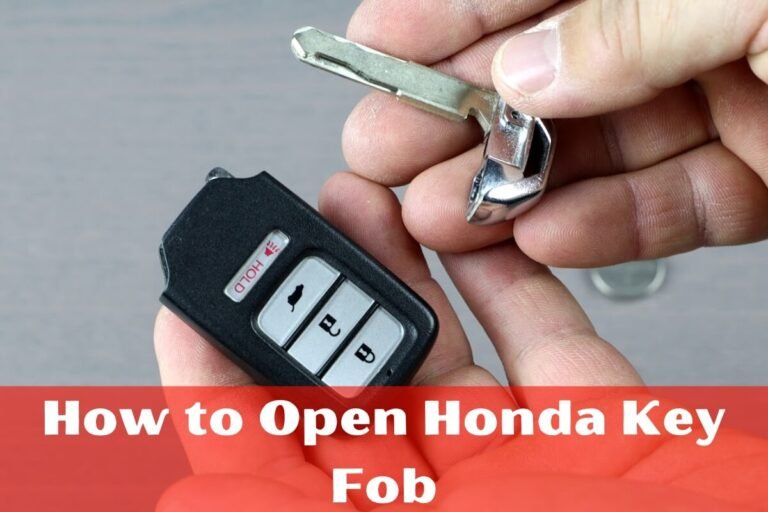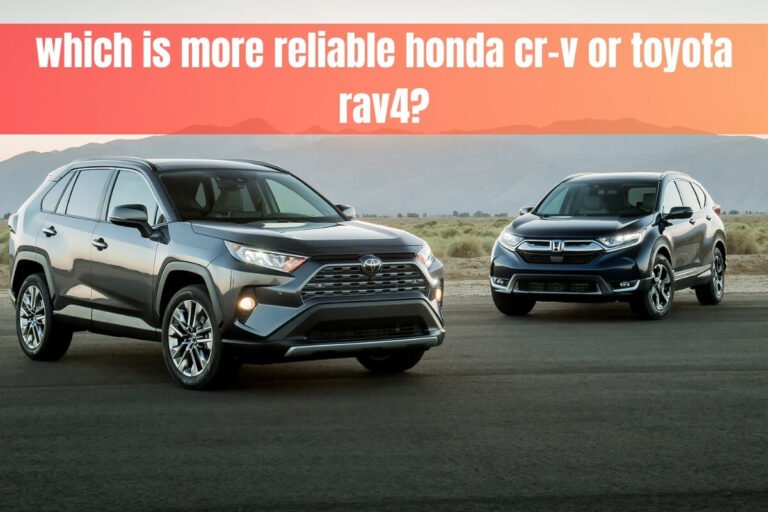how to remote start honda?Complete Guide

When the weather outside is frightful – whether it’s a sweltering summer day or a bone-chilling winter morning – the last thing you want is to climb into an unbearably hot or freezing cold car. That’s where the remote start feature on many Honda vehicles comes in handy. But how do you actually use the remote engine start on your Honda?
With just a few taps on your key fob or smartphone app, you can fire up your Honda’s engine from a distance to get the climate control system running before you even step foot in the vehicle. This guide will walk through the simple process for remotely starting Honda models, which trim levels offer the feature, and important tips for using it safely and effectively.
We’ll cover:
- What remote start is and how it works
- Honda models that come equipped with remote engine start
- Step-by-step instructions for using the key fob and smartphone app
- Getting your Honda ready to drive after remote starting
- Adding aftermarket remote start to older Honda vehicles
- Troubleshooting common remote start issues
- Frequently asked questions about Honda remote start capabilities
What is Remote Start and How Does it Work?
Remote start, also known as remote engine start, is exactly what it sounds like – the ability to start your vehicle’s engine from a distance using a special key fob or smartphone app. With the press of a button, it sends a signal to your Honda to crank the engine without you having to be inside the vehicle.
Once the engine is running, the climate control system will automatically kick on to begin heating or cooling the cabin to reach your preset temperature settings. This is extremely convenient on broiling hot days when you want to get the air conditioning going before you get in. Or in the winter, you can remote start to defrost the windshield and warm up the interior so you don’t have to sit shivering for the first few miles.
Most Honda remote start systems have an operational range of around 100-200 feet from the vehicle, though this can vary a bit by model and any obstructions blocking the signal. The engine will run for a set period of time, usually 10-15 minutes, before automatically turning off to conserve fuel if you don’t start driving.
Which Honda Models Have Remote Start?
Honda has been offering remote engine start as an available feature across many of their popular models for years now. It often comes standard on higher trim levels or as an optional accessory package on lower trims. Here are some of the Honda vehicles you can currently get with a factory remote start system:
- Honda Civic – Both the Civic Sedan and Civic Hatchback come with remote start on EX, EX-L and Touring trims of recent model years.
- Honda Accord – The Accord midsize sedan has included remote start capabilities on EX-L and Touring trims since around 2008.
- Honda CR-V – Honda’s compact CR-V SUV offers remote engine start as an option on the EX, EX-L and Touring trims.
- Honda Pilot – This larger 3-row SUV has had remote start available on upper trim levels like the Touring and Elite for the past several model years.
- Honda Odyssey – Even Honda’s family-friendly Odyssey minivan can be equipped with the convenience of remote start.
In addition to these mainstream models, remote start may also be available on Honda’s hybrid and plug-in hybrid offerings like the Insight, Accord Hybrid, and CR-V Hybrid. Some older used Honda vehicles can also have remote start installed aftermarket by owners.
How to Remote Start Your Honda Using the Key Fob
For most modern Hondas that come from the factory with a remote engine start system, using it is a simple two-step process with the keyfob:
- Press the Lock button first to ensure your Honda is locked and secured.
- Within 5 seconds, locate the circular button on the fob (usually an arrow icon) and press/hold it for 2-3 seconds.
Your Honda’s parking lights should blink or hazard lights will flash a few times to confirm that the engine has started successfully. If your key fob has a small LCD screen, it may also give an “engine started” confirmation message.
To enter your Honda after remote starting, you can just get in as you normally would when the engine is already running – by having the keyfob on your person, the car will automatically detect it and allow you to put your foot on the brake and hit the Start button.
When you’re ready to drive off, there’s no need to do anything else special like re-starting the engine. Just step on the brake, put the transmission in gear, and you’re good to go!
Using the Honda Remote Start App
Many newer Honda models go a step further by giving you remote start capabilities straight from your smartphone. By downloading the HondaLink remote app and pairing it with your vehicle, you can turn on the engine with just a few taps on your phone.
The app remote start process is very similar to using a keyfob:
- Open the HondaLink app and tap the “Remote Start” icon
- Locate your vehicle and select the “Start Engine” option
- Confirm when prompted and the engine will crank remotely
Beyond just starting the vehicle, some versions of the HondaLink app also allow you to monitor other vehicle status details like fuel level, oil life remaining, and locked/unlocked door statuses. On certain Touring or Elite trims, you may even be able to adjust the climate control settings through the app before entering your pre-heated or cooled Honda.
Tips for Using Honda Remote Start Safely
While remote start is undoubtedly a luxurious convenience feature, there are some basic safety precautions to keep in mind when using it:
- Never remote start your Honda in an enclosed space like a garage, whether attached or detached. The buildup of exhaust fumes in a contained area can quickly become hazardous.
- Set your preferred temperature on the climate controls before exiting the vehicle. That way, the system will return to those settings when remote started.
- Be aware of how long your Honda’s remote start period lasts (usually 10-15 minutes maximum) and don’t let the engine idle for longer than necessary to avoid wasting fuel.
- Make sure all valuables are secured and the vehicle is locked before walking away and activating remote start.
- Always check local regulations as some municipalities may have restrictions around remote starting vehicles.
By using remote start responsibly and not letting your Honda idle unnecessarily, you can enjoy the convenience while minimizing any potential safety or environmental impacts.
What to Do After Remotely Starting Your Honda
Your Honda has been gently purring away while you finished up that last work email or grabbed your morning coffee. Now it’s time to load up and head out on the road. Here’s a quick rundown on transitioning from Honda remote start mode to actually putting the vehicle in drive:
- Approach the vehicle while carrying the key fob in your pocket or bag.
- The doors should automatically unlock when you pull the handle if equipped with the proximity key entry system.
- Get in the vehicle and place your foot firmly on the brake pedal.
- Press the red ENGINE START/STOP button to register that you’re now behind the wheel.
- Put the transmission in Drive and you’re ready to go!
The engine should seamlessly transfer control to you from when it was remote started. On models without push-button start, you can simply step on the brake and turn the key like normal after remote starting.
Just remember, you still need to have the proximity key fob inside the vehicle with you in order to take over from the remote engine start process. If you happen to lose the key fob signal at any point, the engine will automatically turn off for security reasons.
Adding Aftermarket Remote Start to an Older Honda
Maybe you have an older Honda model from before remote start systems became widely available, or you just want this feature added to a vehicle that didn’t come equipped with it from the factory. The good news is that in many cases, remote engine start capabilities can be installed aftermarket by getting the proper kit and having it professionally installed.
Honda does caution against attempting a DIY remote start installation on your own, as it requires reprogramming the vehicle’s computer systems and ensuring it properly integrates with the engine controls and security systems. An improper install could potentially damage components or cause other issues.
Most Honda dealers or authorized accessory installers should be able to add an approved aftermarket remote engine starter to compatible models for a fee covering parts and labor. Expect to pay in the range of $300-$500 or more in total for the kit and professional installation.
When having remote start added aftermarket, the installer will provide an RF remote keyfob to initiate engine starts from a distance, similar to the factory versions. Functionality may vary a bit from the OEM systems, but most will allow you to start, stop, lock/unlock the vehicle and more all from the added remote.
Troubleshooting Common Honda Remote Start Issues
While Honda remote engine start systems are designed to be incredibly user-friendly, there can occasionally be instances where it doesn’t work as expected. If you tap the button but your Honda doesn’t crank up, here are some common troubleshooting steps to try:
- Check the key fob battery level and replace it if needed. A low battery can prevent the signal from being transmitted properly.
- Make sure you are within the operational range of around 100-200 feet from the vehicle. The remote start range can be reduced by obstructions.
- Verify that all of the vehicle’s doors, trunk, and hood are closed and locked. Most remote start systems won’t engage if a door is open as a security precaution.
- Check that the vehicle is in Park with an automatic transmission or has the parking brake set if a manual gearbox. The engine won’t start remotely if not in Park.
- Let the remote start system reset if it still doesn’t work after a couple of attempts. Wait a few minutes and try again.
If you continue having issues after trying those basic troubleshooting tips, consult your Owner’s Manual or reach out to your local Honda dealer for model-specific assistance. The problem could potentially be caused by certain safety features kicking in to prevent an unsafe remote start situation.
FAQs on Using Honda Remote Start
To wrap things up, here are succinct answers to some of the most frequently asked questions about using the remote engine start capabilities on Honda vehicles:
How long will the engine run on remote start?
- Most Honda models with factory remote start are programmed to run for 10-15 minutes after being remote started before automatically turning off to conserve fuel. You can typically re-start the engine remotely to extend the runtime.
Does remote start work with keyless entry and push button start?
- Yes, Honda remote engine start integrates seamlessly with both keyless entry and push button start systems equipped on many newer models. No need to use a physical key.
Do I have to manually re-start the engine after remote starting my Honda?
- No, the engine will remain running when you enter the vehicle after remote start. Just press the START button with your foot on the brake pedal to register you’re now behind the wheel and ready to go.
Is remote start available on Honda hybrids and EVs too?
- Yes, Honda offers remote start capabilities on many of their alternative powertrain vehicles like the Insight hybrid, Accord Hybrid, CR-V Hybrid plug-in hybrid, and even the all-electric Honda e city car sold in Europe.
In Closing
Leveraging the remote start system that comes equipped on many new Honda models is an easy way to instantly improve your driving experience and comfort. With just a few taps on the key fob or a couple clicks in the HondaLink app, you can have your vehicle’s interior heated or cooled to the perfect temperature before even stepping foot inside.
By following the simple instructions for activating remote engine start, taking necessary safety precautions, and properly transitioning into drive mode, Honda owners can take full advantage of this luxurious convenience feature. Don’t let extreme weather ruin the start of your commute or road trip – let your Honda get itself warmed up and ready while you relax for a few extra minutes.
Be sure to reference your specific Honda model’s Owner’s Manual for any unique remote start functionality or requirements as well. And if you have an older Honda that didn’t come with remote start from the factory, inquire with your dealer about getting an approved aftermarket system installed so you too can experience the joys of a pre-conditioned cabin.