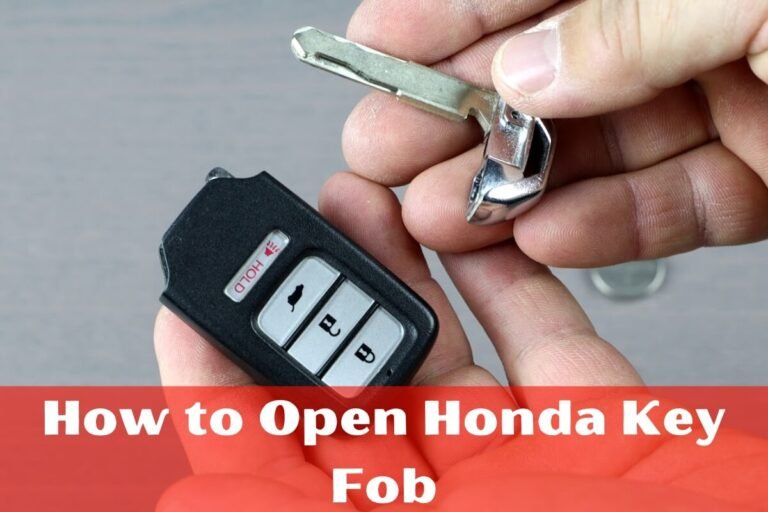How to Reset Oil Life on Honda CR-V: Complete Guide

Maintaining your vehicle is crucial for ensuring its longevity and optimal performance. One essential maintenance task that often gets overlooked is resetting the oil life indicator after an oil change. This indicator monitors your engine oil’s condition and alerts you when it’s time for a fresh oil change. Neglecting to reset it can lead to inaccurate readings, potentially causing you to miss scheduled oil changes and risk engine damage.
So, how do you reset the oil life on a Honda CR-V? The process varies slightly depending on the model year, but it generally involves navigating through your vehicle’s information display and following a series of simple steps to reset the indicator.
To reset the oil life on your Honda CR-V, locate the relevant button or control on your steering wheel or dashboard. Then, access the vehicle information menu, find the “Oil Life” or “Engine Oil Life” display, and follow the prompts to reset the indicator to 100%. The exact steps will be outlined in detail later in this guide.
In this comprehensive article, we’ll cover everything you need to know about resetting the oil life indicator on your Honda CR-V. We’ll discuss the importance of this process, explain how the oil life monitoring system works, provide step-by-step instructions for different model years, answer common questions, and share additional tips for maintaining your CR-V.
Why is it Important to Reset the Oil Life Indicator?
Resetting the oil life indicator after an oil change is crucial for several reasons:
- Ensures Accurate Oil Life Monitoring: The oil life indicator uses various factors, such as mileage, engine temperature, and driving conditions, to calculate the remaining life of your engine oil. By resetting it after an oil change, you’re ensuring that the indicator accurately reflects the condition of your new, fresh oil.
- Prevents Engine Damage: Running your engine on old, degraded oil can lead to increased friction, sludge buildup, and ultimately, severe engine damage. Resetting the oil life indicator helps you stay on top of your maintenance schedule and prevents you from unknowingly driving with oil that needs to be changed.
- Maintains Optimal Vehicle Performance and Efficiency: Fresh, clean oil lubricates your engine’s moving parts more effectively, reducing friction and wear. This translates to better engine performance, improved fuel efficiency, and a smoother driving experience.
- Extends Engine Lifespan: Regular oil changes, combined with resetting the oil life indicator, can significantly extend the lifespan of your engine. By keeping your engine well-lubricated and free of contaminants, you’re minimizing the risk of premature wear and tear.
How the Oil Life Indicator Works
Before we dive into the reset process, it’s helpful to understand how the oil life indicator system works in your Honda CR-V.
The oil life indicator uses a sophisticated algorithm that takes into account various factors to estimate the remaining life of your engine oil. These factors include:
- Mileage: The system tracks the number of miles driven since the last oil change, as mileage is one of the primary determinants of oil degradation.
- Engine Temperature: Higher engine temperatures can cause oil to break down faster, so the system monitors engine temperature readings.
- Driving Conditions: Conditions like stop-and-go city driving, towing heavy loads, or extreme temperatures can accelerate oil deterioration. The system accounts for these factors.
- Oil Condition Sensors (on some models): Newer CR-V models may have sensors that directly measure the oil’s conductivity, viscosity, and other properties to assess its condition.
Based on these inputs, the system calculates the remaining oil life as a percentage and displays it on your dashboard or information screen. When the oil life reaches a predetermined level (usually 15% or less), the system will illuminate a warning light or message, indicating that it’s time for an oil change.
Steps to Reset Oil Life on Honda CR-V (by Model Year)
Now that you understand the importance and mechanics of the oil life indicator, let’s dive into the step-by-step process for resetting it on your Honda CR-V. The exact steps may vary slightly depending on your model year and trim level, so be sure to follow the instructions specific to your vehicle.
2017-2023 CR-V with Push Start Button
- With the vehicle parked and turned off, press the start button twice without pressing the brake pedal. This will put the vehicle in the “accessory” or “on” mode without starting the engine.
- Locate the “info” button on your steering wheel and press it repeatedly until the wrench icon appears on the driver information interface (DII) display.
- Once the wrench icon is displayed, press the “enter” button on your steering wheel. This will bring up the “Oil Life” or “Engine Oil Life” menu.
- Press and hold the “enter” button for approximately 5 seconds. A selection menu will appear.
- On the selection menu, choose either “All Due Items” or “Item A Only” using the arrow buttons on your steering wheel, then press “enter” to confirm your selection. “All Due Items” will reset all maintenance reminders, while “Item A Only” will reset just the oil life indicator.
- Turn off the vehicle and then start it again to verify that the oil life indicator has been successfully reset to 100%.
2012-2016 CR-V
- Turn the ignition to the “ON” position without starting the engine.
- Locate the “trip” button, usually situated on the dashboard or steering wheel controls.
- Press the “trip” button repeatedly until the “Oil Life” display appears on your information screen.
- Once “Oil Life” is displayed, press and hold the “trip” button until the “Oil Life” value starts blinking.
- Release the “trip” button, then press and hold it again for approximately 5 seconds until the “Oil Life” value stops blinking and resets to 100%.
- Turn off the ignition and start the engine to confirm that the reset was successful.
2007-2011 CR-V
- Turn the ignition to the “ON” position without starting the engine.
- Locate the “trip/reset” knob, which may be a physical knob on your dashboard or a button on your steering wheel controls.
- Press the “trip/reset” knob repeatedly until the “Engine Oil Life” display appears on your information screen.
- Once “Engine Oil Life” is displayed, press and hold the “trip/reset” knob for approximately 10 seconds until the display starts blinking.
- While the display is blinking, turn the “trip/reset” knob to select the “Reset” option.
- Press and hold the “trip/reset” knob again for approximately 5 seconds until the “Engine Oil Life” resets to 100%.
- Turn off the ignition and start the engine to verify that the reset was successful.
2002-2006 CR-V
- Turn the ignition to the “ON” position without starting the engine.
- Locate the “select/reset” knob, which should be on your dashboard or steering wheel controls.
- Press the “select/reset” knob repeatedly until the “Engine Oil Life” display appears on your information screen.
- Once “Engine Oil Life” is displayed, press and hold the “select/reset” knob for approximately 10 seconds until the display starts blinking.
- While the display is blinking, press and hold the “select/reset” knob again for approximately 5 seconds until the “Engine Oil Life” resets to 100%.
- Turn off the ignition and start the engine to confirm that the reset was successful.
Remember, these instructions are general guidelines, and the exact process may vary slightly depending on your specific CR-V model and trim level. If you encounter any difficulties or have questions, consult your owner’s manual or reach out to a certified Honda technician for assistance.
Common Questions about Resetting CR-V Oil Life
As you go through the process of resetting your Honda CR-V’s oil life indicator, you may have some additional questions. Here are answers to some common queries:
How often should I reset the oil life?
You should reset the oil life indicator after every oil change, as per your vehicle’s recommended maintenance schedule. For most Honda CR-V models, this typically means resetting the indicator every 5,000 to 10,000 miles if using synthetic oil, or every 3,000 to 5,000 miles if using conventional oil.
What happens if I don’t reset the oil life?
If you don’t reset the oil life indicator after an oil change, it will continue to display an inaccurate reading. This means that the system won’t be able to properly track the remaining life of your new, fresh oil. As a result, you may miss scheduled oil changes, putting your engine at risk of damage from running on degraded oil for too long.
What type of oil does a CR-V use?
The recommended oil type and viscosity for your Honda CR-V will depend on your specific model year and engine specifications. It’s always best to consult your owner’s manual for the most accurate information. However, here are some general guidelines:
- Most modern CR-V models from 2016 and later require 0W-20 full synthetic motor oil. This low-viscosity, fully synthetic oil helps improve fuel efficiency while providing excellent protection and lubrication for your engine.
- Some older CR-V models, typically those from the early 2000s to mid-2010s, may recommend 5W-20 or 5W-30 synthetic or conventional oil, depending on your climate and driving conditions.
- In general, Honda recommends using high-quality, certified motor oils that meet the appropriate API service classification and ILSAC/GF specification for your vehicle’s model year. These specifications ensure that the oil meets Honda’s rigorous standards for performance and protection.
It’s important to use the recommended oil type and viscosity for your specific CR-V model to ensure optimal engine performance, fuel efficiency, and longevity. Using the wrong oil type or viscosity can lead to increased wear and tear, reduced fuel economy, and potential engine damage.
How do I know when to change my CR-V’s oil?
There are a few ways to determine when it’s time for an oil change on your Honda CR-V:
- Oil Life Indicator: As mentioned throughout this guide, your CR-V is equipped with an oil life monitoring system that tracks the remaining life of your engine oil. When the indicator reaches 15% or less, it’s time for an oil change.
- Manufacturer’s Recommended Intervals: Honda provides recommended oil change intervals based on normal driving conditions. For most CR-V models, this is typically every 5,000 to 10,000 miles for synthetic oil, or every 3,000 to 5,000 miles for conventional oil.
- Driving Conditions: If you frequently drive in severe conditions, such as extreme temperatures, stop-and-go traffic, or while towing or carrying heavy loads, you may need to change your oil more frequently than the recommended intervals.
- Oil Appearance and Smell: While not as accurate as the oil life indicator, you can also check your oil’s appearance and smell. If it appears dark, gritty, or has a burnt odor, it’s likely time for a change.
It’s generally a good idea to follow the oil life indicator and manufacturer’s recommended intervals, but also consider your driving conditions and habits. Consult your owner’s manual or a certified Honda technician if you’re unsure about when to change your CR-V’s oil.
Additional Tips for Oil Changes
While resetting the oil life indicator is an important step, there are a few additional tips to keep in mind when changing your Honda CR-V’s oil:
- Use high-quality oil filters: A good oil filter is just as important as the oil itself. Make sure to use a Honda-approved or high-quality aftermarket filter designed for your CR-V model.
- Check and replace the air filter: While you’re changing the oil, it’s a good idea to check your air filter and replace it if it’s dirty or clogged. A clean air filter can improve fuel efficiency and engine performance.
- Consider transmission fluid and coolant flushes: Depending on your CR-V’s mileage and service history, you may also want to have the transmission fluid and coolant flushed and replaced during your oil change service.
- Have a professional handle the service: While changing your own oil is certainly possible, it’s often recommended to have a certified Honda technician or trusted mechanic handle your oil changes and other maintenance services. They have the specialized knowledge, tools, and equipment to ensure the job is done correctly and to identify any potential issues.
Benefits of Regular Oil Changes
Regularly changing your Honda CR-V’s engine oil and resetting the oil life indicator offers several important benefits:
- Improved Fuel Efficiency: Fresh, clean oil lubricates your engine’s moving parts more effectively, reducing friction and allowing your engine to operate at peak efficiency. This translates to better fuel economy and cost savings at the gas pump.
- Better Engine Performance and Acceleration: Over time, oil breaks down and loses its lubricating properties, leading to increased friction and wear on engine components. Regular oil changes help maintain smooth operation, optimal power output, and responsive acceleration.
- Reduced Engine Wear and Tear: Oil not only lubricates your engine but also helps dissipate heat and remove harmful contaminants. By changing your oil regularly, you’re minimizing the risk of excessive wear and tear on crucial engine components, such as pistons, bearings, and cylinder walls.
- Longer Engine Lifespan: Perhaps the most significant benefit of regular oil changes is the potential to extend the overall lifespan of your CR-V’s engine. By keeping your engine well-lubricated and free of sludge and contaminants, you’re reducing the risk of premature failure and costly repairs or replacements.
- Maintaining Your Vehicle’s Value: Properly maintaining your Honda CR-V, including regular oil changes, can help preserve its resale value. Prospective buyers will be more interested in a well-maintained vehicle with a complete service history.
Let’s Finish
Resetting the oil life indicator on your Honda CR-V is a simple yet crucial maintenance task that should never be overlooked. By following the step-by-step instructions outlined in this guide, you can ensure accurate oil life monitoring, prevent engine damage, and maintain optimal vehicle performance and efficiency.
Remember, the specific steps may vary slightly depending on your CR-V’s model year and trim level, so always consult your owner’s manual or reach out to a certified Honda technician if you have any questions or concerns.
Regularly changing your CR-V’s engine oil and resetting the oil life indicator is an investment in the longevity and reliability of your vehicle. By staying on top of this maintenance task, you’ll not only enjoy a smoother, more efficient driving experience but also potentially extend the lifespan of your engine and maintain your CR-V’s value for years to come.