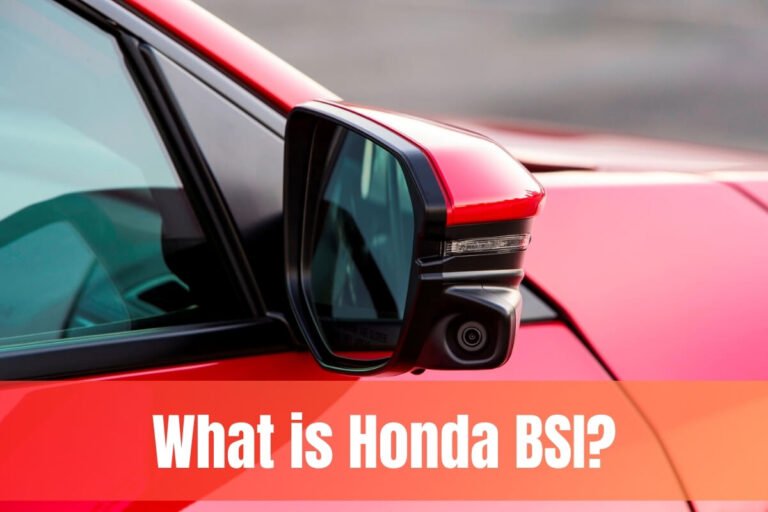How To Reset Tire Pressure Light Honda CR-V?

Maintaining proper tire pressure is crucial for your Honda CR-V’s performance, safety, and fuel efficiency. However, even with regular checks, the tire pressure monitoring system (TPMS) light may illuminate, indicating an issue with one or more tires. This can be frustrating, especially if you’re unsure how to reset the light after addressing the problem.
How do you reset the tire pressure light on a Honda CR-V?
To reset the tire pressure light, first, check and adjust the tire pressure to the recommended level. Then, with the ignition on (engine off), locate the TPMS reset button (or use the vehicle settings menu) and follow the reset procedure. Finally, drive for 20-30 minutes to complete the calibration process.
This comprehensive guide will walk you through understanding the TPMS, identifying causes of the warning light, the step-by-step reset process for different Honda CR-V models, troubleshooting tips, maintenance advice, and related safety features.
Understanding the Tire Pressure Monitoring System (TPMS) in Honda CR-V
The Tire Pressure Monitoring System (TPMS) is an integral safety feature designed to alert you when one or more tires have significantly low pressure. This system enhances driver awareness, optimizes vehicle performance, and promotes safe driving conditions.
Honda CR-Vs can have either a direct or indirect TPMS system. The direct system uses dedicated sensors in each wheel to measure the actual tire pressure and transmit data to the vehicle’s computer. In contrast, the indirect system monitors the rotational speed of each tire and infers pressure changes based on variations.
Maintaining proper tire pressure is crucial for several reasons:
- Safety: Underinflated tires can lead to premature wear, increased stopping distances, and potential blowouts, compromising your safety on the road.
- Fuel Efficiency: Properly inflated tires reduce rolling resistance, improving fuel economy and saving you money at the gas pump.
- Handling and Stability: Correct tire pressure ensures optimal traction, handling, and stability, providing a smoother and more responsive driving experience.
Ignoring the TPMS warning light can have severe consequences, making it essential to address the issue promptly and reset the system correctly.
Common Causes of Tire Pressure Light Illumination
Before learning how to reset the tire pressure light on your Honda CR-V, it’s essential to understand the common causes that trigger the warning. Here are some potential reasons why the TPMS light may illuminate:
Underinflation
One of the most common causes of the TPMS light turning on is underinflated tires. Over time, tires can naturally lose pressure due to minor leaks or temperature fluctuations. If the pressure drops significantly below the recommended level, the TPMS will alert you.
TPMS System Error
The TPMS itself can sometimes malfunction, causing the warning light to illuminate erroneously. This could be due to issues with the sensors, wiring, or the system’s control module.
Faulty Sensors
Each tire has a pressure sensor that communicates with the TPMS. If one of these sensors fails or develops a fault, it can trigger the warning light, even if the tire pressure is correct.
Weather Changes
Sudden temperature drops can cause a decrease in tire pressure, as air contracts when it cools. If the temperature change is drastic enough, it may activate the TPMS light temporarily.
Tire Damage
Any physical damage to a tire, such as a puncture or sidewall damage from hitting a pothole, can result in rapid air loss and trigger the TPMS light.
TPMS Malfunction
In some cases, the TPMS itself can malfunction, causing the warning light to stay on even when the tires are correctly inflated, and the sensors are functioning properly. This may require professional diagnosis and repair.
What Does a Flashing Tire Pressure Light Mean?
It’s important to note that a flashing TPMS light typically indicates a system error or malfunction, rather than an issue with tire pressure. If the light is flashing, it’s advisable to have the system inspected by a professional as soon as possible.
Step-by-Step Guide to Reset Tire Pressure Light Honda CR-V
Once you’ve identified and addressed the cause of the TPMS warning light (e.g., underinflation, tire damage), it’s time to reset the system. The reset process may vary slightly depending on your Honda CR-V’s model year and features, but the general steps are as follows:
- Check Tire Pressure and Adjust as Needed: Use a high-quality tire pressure gauge to check the pressure in all tires, including the spare. Adjust the pressure to the recommended level specified in your owner’s manual or on the driver’s side door jamb sticker.
- Turn Ignition to ‘On’ Position (Without Starting Engine): This prepares the TPMS system for the reset procedure.
- Locate the TPMS Reset Button or Menu Option: Depending on your CR-V model, you may have a dedicated TPMS reset button (usually located under the steering wheel) or need to navigate through the vehicle settings menu.
For Models Without Touchscreen Display
- Use the steering wheel buttons to navigate to the vehicle settings screen in the driver information display.
- Select “TPMS Calibration” or a similar option.
- Choose “Calibrate” or “Initialize” to begin the reset process.
For Models With Touchscreen Display
- From the home screen, select “Settings.”
- Choose “Vehicle” or a similar option.
- Select “TPMS Calibration.”
- Select “Calibrate” to initiate the reset process.
For Older Honda Models
- If your CR-V has a TPMS reset button (check the owner’s manual or look to the left of the steering wheel), press and hold it until the TPMS light blinks twice.
- If no dedicated button, follow the steps for models without a touchscreen display.
- Wait for the TPMS Light to Blink or Reset: After initiating the reset process, the TPMS light should blink or turn off, indicating that the system is resetting.
- Drive for 20-30 Minutes to Complete Calibration: Once the reset is initiated, you’ll need to drive your Honda CR-V for approximately 20-30 minutes at speeds between 30-65 mph to allow the TPMS to recalibrate and verify the tire pressure readings.
It’s important to note that if the TPMS light remains illuminated or comes back on after the reset process, there may be an underlying issue that requires professional attention.
Troubleshooting Common TPMS Issues
Even after following the reset procedure, you may encounter some common issues with the TPMS system. Here are a few troubleshooting tips:
- TPMS Light Remains On After Reset: Double-check the tire pressure and adjust if needed. If the light still doesn’t turn off, there could be a problem with one of the pressure sensors or the TPMS itself, requiring professional diagnosis.
- TPMS Light Flashes Before Staying On: This typically indicates a fault in the TPMS, not the tire pressure. The issue could be a malfunctioning sensor, control unit, or receiver, necessitating professional inspection and repair.
- TPMS Light Comes On Intermittently: Fluctuating outside temperatures can cause tire pressure to vary, resulting in the light turning on and off. Alternatively, a slow leak in one tire could be the culprit.
- TPMS Light Comes On During a Drive: A sudden drop in tire pressure, possibly due to a puncture or severe damage, can trigger the light while driving. Pull over safely and inspect your tires.
If you’re unsure about the cause or unable to resolve the issue, it’s best to seek professional assistance from a qualified Honda service technician.
Maintenance Tips for Proper Tire Pressure of Honda CR-V
Properly maintaining your Honda CR-V’s tire pressure is essential not only for addressing TPMS warnings but also for ensuring optimal vehicle performance, safety, and longevity. Here are some valuable tips:
- Regular Pressure Checks: Check your tire pressure at least once a month and before embarking on long trips or carrying heavy loads. Tires can lose pressure gradually, even without visible punctures.
- Use a Quality Tire Pressure Gauge: Invest in a high-quality, accurate tire pressure gauge to ensure reliable readings. Visual inspections can be misleading.
- Check When Tires Are Cold: For the most accurate readings, check tire pressure when the tires are cold (not driven for at least three hours or more than a mile at low speeds).
- Don’t Forget the Spare Tire: The spare tire may not be monitored by the TPMS, but that doesn’t mean you should neglect it. Regularly check and adjust the spare tire’s pressure to ensure it’s ready for use when needed.
- Be Mindful of Weather Changes: Significant temperature fluctuations can cause changes in tire pressure. Check and adjust your tires more frequently during periods of extreme weather changes.
- Regular Tire Rotation: Follow the manufacturer’s recommended tire rotation schedule to promote even wear across all four tires, which helps maintain consistent tire pressure readings.
Additional TPMS-Related Features in Honda CR-V
While the Tire Pressure Monitoring System is a crucial safety feature, your Honda CR-V is equipped with several other advanced technologies that work in harmony with the TPMS to enhance your driving experience and promote safety.
| Feature | Description |
|---|---|
| Traffic Jam Assist (TJA) | Reduces driver fatigue during heavy traffic situations by maintaining a set distance from the vehicle ahead and keeping the car centered in the lane. |
| Low-Speed Braking Control | Helps prevent or mitigate low-speed collisions by automatically applying brake pressure when a collision is imminent. |
| Traffic Sign Recognition (TSR) | Reads road signs and provides information to the driver, enhancing awareness and safety. |
| Adaptive Cruise Control (ACC) with Low-Speed Follow | Adjusts the vehicle’s speed to maintain a safe distance from the car in front, even in stop-and-go traffic. |
| Lane Keeping Assist (LKAS) | Subtly adjusts steering to help keep the vehicle centered in a detected lane, promoting a more relaxing driving experience. |
These features, coupled with the TPMS, demonstrate Honda’s commitment to providing a safe, comfortable, and technologically advanced driving experience.
Final Thoughts
Resetting the tire pressure light on your Honda CR-V is a straightforward process once you understand the underlying causes and follow the correct steps. By maintaining proper tire pressure, you not only ensure optimal vehicle performance and fuel efficiency but also prioritize your safety on the road.
Remember, addressing TPMS warnings promptly and following the recommended maintenance tips can help prevent more serious issues and extend the lifespan of your tires. If you encounter persistent problems or are unsure about any aspect of the TPMS system, don’t hesitate to seek professional assistance from a qualified Honda service technician.
Stay informed, stay safe, and enjoy the confidence that comes with a well-maintained Honda CR-V on every journey.