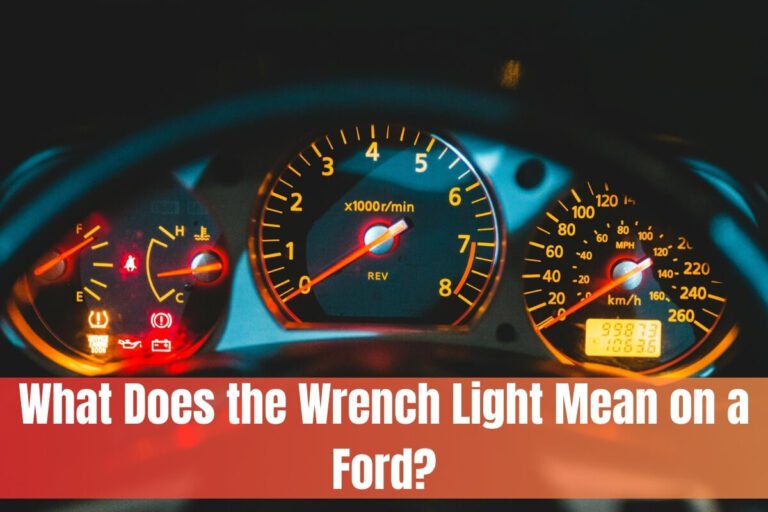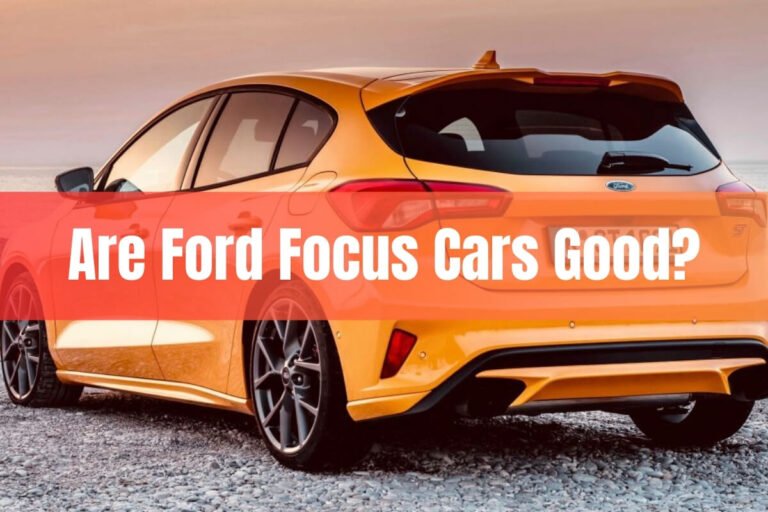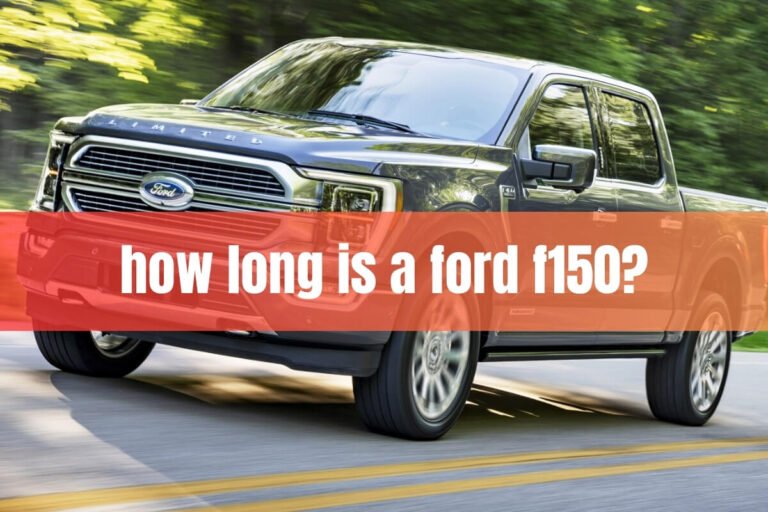How to Turn Off MyKey Ford Without Admin Key?

The Ford MyKey system is a handy feature that allows you to program certain keys with restricted driving modes, promoting safe driving habits. However, there may come a time when you need to turn off MyKey, whether it’s because you’re the new owner of a used Ford vehicle or you’ve misplaced the admin key that can disable the restrictions.
Can you turn off Ford MyKey without the admin key? You can turn off Ford MyKey without the admin key, but the process may vary depending on your vehicle’s model and available tools.
In this article, we’ll explore different methods to bypass the MyKey limitations on your Ford, even without an admin key. From using specialized apps and scanners to leveraging built-in vehicle menus and even some clever workarounds, we’ve got you covered. So, let’s dive in and unlock the full potential of your Ford ride!
What is Ford MyKey and Why Turn It Off?
Ford’s MyKey system is a built-in feature that allows you to program specific keys with customized driving restrictions. These restrictions can include:
- Setting a top speed limit (usually 80 mph)
- Capping the maximum audio volume
- Enabling safety belt reminders
- Disabling the ability to turn off certain driver-assist features
While these limitations can be beneficial for promoting safe driving habits, especially for young or inexperienced drivers, there may be situations where you need to remove them. For instance, if you’ve purchased a used Ford vehicle with MyKey enabled, or if you’ve accidentally misplaced the admin key, you’ll want to find a way to turn off the restrictions.
Can You Turn Off MyKey Without the Admin Key?
According to Ford’s official stance, you cannot fully disable or remove the MyKey restrictions without having the admin key. The admin key acts as the master key, allowing you to change or clear the MyKey settings on your vehicle.
However, there are several workarounds and alternative methods that can help you bypass the MyKey limitations, even if you don’t have the admin key. These methods range from using specialized diagnostic tools and apps to exploiting certain vehicle functionalities or employing clever tricks.
In the following sections, we’ll explore multiple methods to turn off MyKey on your Ford without the admin key, along with step-by-step instructions and helpful tips.
Method 1: Using OBD-II Scanners and Apps
One of the most effective ways to reset or bypass the MyKey settings is by using specialized OBD-II scanners or diagnostic apps designed specifically for Ford vehicles. These tools can communicate with your vehicle’s computer systems and potentially clear the MyKey restrictions.
Using FORScan or FordSys Scan Pro
Two popular tools for this purpose are FORScan and FordSys Scan Pro. FORScan is a free, open-source diagnostic software that can be used with a compatible OBD-II adapter, while FordSys Scan Pro is a paid app available for Android devices.
To use these tools, you’ll need:
- A Windows PC or an Android device (for FordSys Scan Pro)
- A compatible OBD-II adapter or scanner
- The latest version of FORScan or FordSys Scan Pro (with an extended license for the latter)
Here’s a general step-by-step process to reset MyKey using these tools:
- Start your Ford vehicle and connect the OBD-II adapter or scanner to the diagnostic port (usually located under the dashboard).
- Launch the FORScan or FordSys Scan Pro app on your device and establish a connection with your vehicle.
- In the app, navigate to the appropriate menu or function to initiate a “PCM KOER” test (Powertrain Control Module Key On Engine Running test).
- Follow the on-screen instructions to complete the KOER test.
- Once the test is finished, remove the key fob from the vehicle (if it’s a keyless system) or wrap the key fob in aluminum foil (for standard keys with transponders) to block its RFID signal.
- Turn off the engine, then turn the ignition back on without starting the engine.
- Access the MyKey menu in your vehicle’s instrument cluster or infotainment system.
- Follow the prompts to clear or reset the MyKey settings.
Please note that the instructions and menu options may differ slightly depending on your vehicle’s make, model, and year, as well as the version of the diagnostic software you’re using. If you need help, refer to the tool’s user manual or consult with experienced individuals or professionals for guidance.
Pros and Cons of Using OBD-II Scanners/Apps
Pros:
- Effective method for resetting MyKey settings
- Can potentially clear all restrictions and limitations
- Relatively inexpensive compared to getting a new admin key
Cons:
- Requires compatible diagnostic tools and devices
- May involve a learning curve or technical expertise
- Potential risk of improper use or mistakes during the process
Method 2: Through the Vehicle Menu
If your Ford vehicle has a built-in infotainment system or instrument cluster menu, you may be able to access and clear the MyKey settings directly through the vehicle’s interface. However, this method may not work on all models, or it may only allow you to disable certain MyKey features but not completely remove the restrictions.
Here’s a general step-by-step guide for clearing MyKey through the vehicle menu:
- Start your Ford vehicle using the key with MyKey enabled.
- Navigate to the “Settings” or “Vehicle Settings” menu on your infotainment system or instrument cluster.
- Look for a “MyKey” or “Clear MyKey” option within the settings menu.
- If found, follow the on-screen prompts to clear or reset the MyKey settings.
- In some cases, you may need to press and hold a button (e.g., “OK” or “Reset”) to confirm the action.
Keep in mind that the specific menu paths and options may vary depending on your vehicle’s make, model, and year. Consult your owner’s manual or seek assistance from a professional if you’re having trouble locating or accessing the MyKey settings through the vehicle menu.
Method 3: Blocking RFID/Transponder Signal
This method relies on a clever workaround that tricks your vehicle into thinking that the key with MyKey enabled is not present. By blocking the RFID or transponder signal from the key, you can temporarily bypass the MyKey restrictions.
Here’s how to block the RFID/transponder signal:
- Start your Ford vehicle using the key with MyKey enabled.
- If your vehicle has a keyless entry system, remove the key fob from the vehicle entirely. If you have a standard key with a transponder, wrap the key in aluminum foil or a Faraday bag to block the signal.
- Once the key signal is blocked, open and close one of the vehicle’s doors. This should prompt a message indicating that no key has been detected.
- Bring the key (still wrapped in foil or removed from the vehicle) close to the transponder reader or ignition switch.
- While holding the key in position, turn off the ignition and then turn it back on.
- The vehicle should start without recognizing the MyKey restrictions, as it thinks no key is present.
Keep in mind that this method is temporary and will only work while the key signal remains blocked. Once you remove the key from the foil or bring it back inside the vehicle, the MyKey restrictions may reactivate.
Method 4: Using Remote Start Systems
If your Ford vehicle is equipped with a remote start system (either factory-installed or aftermarket), you may be able to bypass the MyKey restrictions by using the remote start function. This method works because many remote start systems treat the remote as an admin key by default, allowing you to start the vehicle without engaging the MyKey limitations.
Here’s how to use the remote start system to bypass MyKey:
- Make sure your vehicle is parked and secure.
- Use the remote start function to start your Ford vehicle remotely.
- Do not open any doors or move the transmission out of Park, as this may trigger the MyKey restrictions.
- While the vehicle is running, access the MyKey menu through the infotainment system or instrument cluster.
- Follow the prompts to clear or reset the MyKey settings.
- Once the MyKey settings are cleared, you can proceed to drive the vehicle as normal.
Please note that this method may not work on all Ford vehicles or with all remote start systems. Additionally, it’s essential to follow the proper safety precautions and manufacturer guidelines when using the remote start function.
Method 5: Getting a New Key Programmed
While the previous methods aim to bypass or clear the MyKey restrictions temporarily, getting a new key programmed as an admin key is a more permanent solution. This approach involves acquiring a new key and having it programmed to override the MyKey settings on your Ford vehicle.
You have a few options for getting a new key programmed:
- Dealership: One of the most straightforward ways is to visit a dealership that sells your vehicle brand. The dealership has the necessary equipment and expertise to cut a new key and program it for your specific vehicle. However, this option can be relatively expensive, costing anywhere from $50 to $300, depending on the dealership and the complexity of the key.
- Locksmith: Many professional locksmiths offer key programming services for cars. They can cut a new key and program it using specialized equipment. Locksmiths may be more affordable than dealerships, but their pricing can vary based on the vehicle make and model, as well as the locksmith’s expertise.
- Mobile Services: Some companies offer mobile key programming services, where they come to your location to cut and program a new key. This option can be convenient, but it’s essential to ensure that the service providers are reputable and have the necessary tools and skills to program your vehicle’s key correctly.
- DIY Key Programming: For some vehicles, it’s possible to program a new key yourself using an automotive locksmith tool or an on-board programming procedure. However, this option should be approached with caution, as it requires specific knowledge and tools, and incorrect programming can potentially damage your vehicle’s electronic systems.
Additional Considerations:
Key Types: The type of key your vehicle uses will affect the programming process and cost. Traditional metal keys are typically easier and less expensive to replace, while modern keys with transponder chips or keyless entry systems require more advanced programming techniques.
Proof of Ownership: Regardless of the method you choose, you’ll need to provide proof of ownership for your vehicle, such as the vehicle registration or title, to ensure that the new key is programmed only for authorized individuals.
Cost: The cost of getting a new key programmed can vary significantly based on the method chosen, the vehicle make and model, and the complexity of the key system. It’s advisable to obtain quotes from multiple sources to find the most cost-effective option that meets your needs.
Let’s Finish
Losing or damaging your vehicle’s key can be frustrating, but there are several options available to get a new key programmed. Whether you choose to visit a dealership, hire a locksmith, use a mobile service, or attempt DIY programming, it’s essential to consider factors such as cost, convenience, and the expertise required. By understanding your options and taking the necessary precautions, you can ensure that you regain access to your vehicle efficiently and securely.