what does a wrench light mean on a honda?
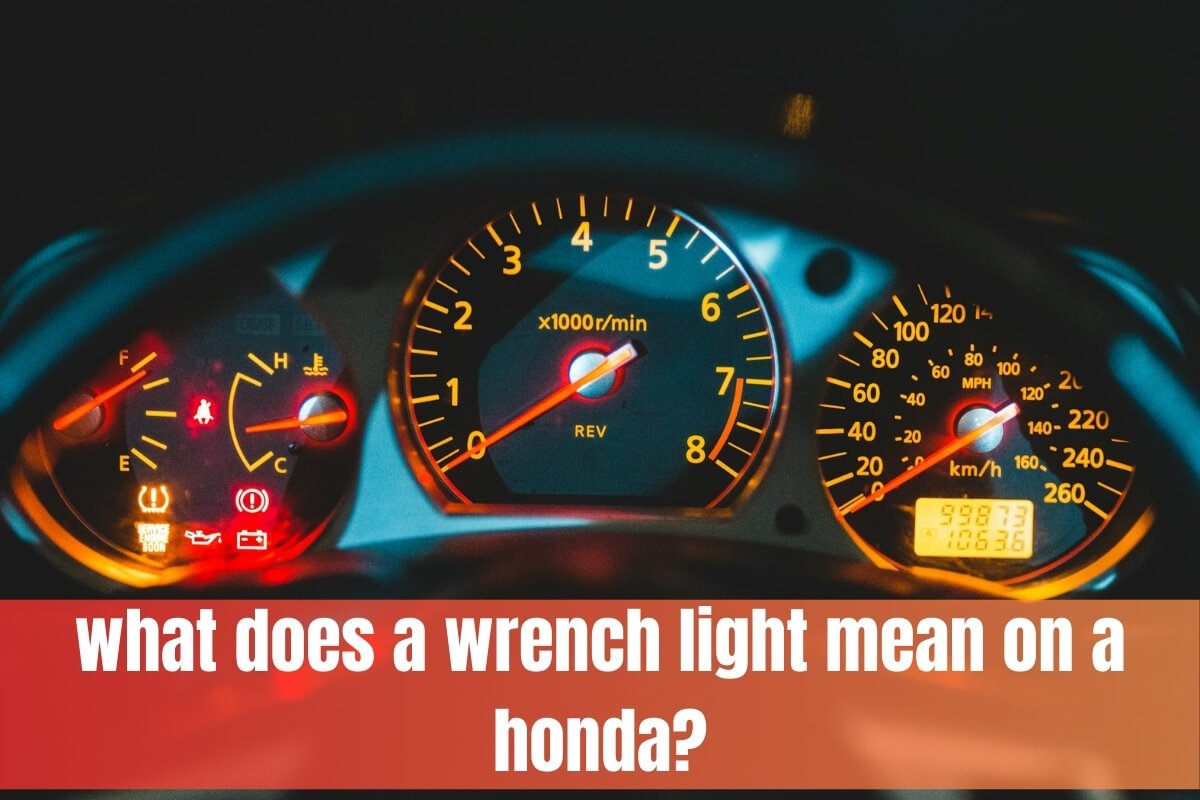
Owning a Honda is a source of pride and satisfaction for many drivers. These vehicles are known for their reliability, efficiency, and longevity. However, even the most well-crafted machines require regular maintenance to keep them running smoothly. As a Honda owner, you may have encountered a mysterious symbol on your dashboard – the dreaded wrench light. What does the wrench light mean on a Honda, and should you be concerned when it illuminates?
In simple terms, the wrench light is an indicator from your Honda’s Maintenance Minder system, reminding you that it’s time for routine maintenance. While it may seem like a cause for alarm at first, this light is simply your vehicle’s way of communicating its needs and ensuring you stay on top of its servicing requirements.
In this comprehensive guide, we’ll dive deep into the world of the wrench light, exploring its various meanings, the maintenance codes it displays, and the steps you can take to address the issues it highlights. We’ll also discuss the importance of timely maintenance, the benefits of adhering to Honda’s recommended service schedule, and the potential consequences of ignoring this crucial indicator. By the end, you’ll have a thorough understanding of this often-misunderstood dashboard symbol and the confidence to tackle any maintenance challenges that come your way.
Understanding the Wrench Light: A Comprehensive Guide
What is the Wrench Light?
The wrench light, also known as the Maintenance Minder, is a part of Honda’s innovative system designed to keep your car running smoothly and efficiently. This system consists of various sensors strategically placed throughout your vehicle, continuously monitoring its performance and operation. Based on your driving habits, engine load, and environmental conditions, the Maintenance Minder calculates when specific maintenance tasks are due.
When the system determines that your Honda requires attention, the wrench light illuminates on your dashboard as a gentle reminder. This proactive approach to vehicle care ensures that you stay ahead of potential issues and keep your Honda in top condition.
Decoding the Maintenance Codes
While the wrench light itself is a general indicator, Honda’s Maintenance Minder system provides more specific information through a series of codes. These codes are displayed on your vehicle’s multi-information display or odometer and are divided into main codes and subcodes.
The main codes are represented by the letters “A” and “B,” each signifying a different level of maintenance required:
- Main Code A: This code indicates that your Honda needs an oil change. When you see this code, it’s time to replace the engine oil and filter.
- Main Code B: This code signals that a more comprehensive service is required. In addition to an oil change, Main Code B typically includes tasks such as inspecting the front and rear brakes, checking the parking brake adjustment, and examining various systems like the exhaust, fuel lines, and fluid levels.
In addition to the main codes, Honda’s Maintenance Minder system also displays subcodes, represented by numbers from 1 to 7. These subcodes provide further details on the specific maintenance tasks that need to be performed:
- Subcode 1: Tire rotation
- Subcode 2: Air cleaner element replacement, dust and pollen filter replacement, drive belt inspection
- Subcode 3: Transmission fluid replacement
- Subcode 4: Spark plug replacement, timing belt inspection, water pump inspection, valve clearance adjustment
- Subcode 5: Engine coolant replacement
- Subcode 6: Brake fluid replacement
- Subcode 7: Differential fluid replacement
It’s crucial to consult your Honda’s owner’s manual for a detailed explanation of these codes and the corresponding maintenance tasks specific to your vehicle model and year.
Common Maintenance Tasks Indicated by the Wrench Light
While the maintenance codes provide specific information, there are several common maintenance tasks that the wrench light may indicate:
- Oil and Filter Changes: One of the most frequent tasks, an oil and filter change is essential for maintaining your engine’s health and performance.
- Brake Inspection and Adjustments: Regular inspections of your braking system, including pads, rotors, and fluid levels, are crucial for safety and braking efficiency.
- Tire Rotation and Replacements: Rotating your tires and replacing them when necessary ensures even wear and optimal traction.
- Air Filter and Cabin Filter Replacements: Clogged air filters can reduce engine performance and cabin air quality, making replacements necessary.
- Fluid Level Checks and Replacements: Your Honda requires regular checks and replacements of various fluids, such as transmission fluid, coolant, differential fluid, and brake fluid.
- Spark Plug and Timing Belt Replacements: Over time, spark plugs and timing belts wear out, affecting engine performance and requiring replacements.
- Valve Clearance Adjustments: Maintaining proper valve clearance is essential for efficient engine operation and preventing potential damage.
By addressing these maintenance tasks promptly, you can ensure your Honda continues to run smoothly and efficiently, while also minimizing the risk of more significant and costly repairs down the line.
The Importance of Timely Maintenance
Extending Your Honda’s Lifespan
Adhering to Honda’s recommended maintenance schedule is crucial for extending the lifespan of your vehicle. Regular maintenance helps prevent premature wear and tear on various components, ensuring they operate at their optimal levels for as long as possible.
By following the guidelines set forth by Honda’s Maintenance Minder system, you’re taking proactive steps to identify and address potential issues before they escalate into more significant problems. This preventive approach not only saves you money on costly repairs but also minimizes the risk of breakdowns and inconvenient situations on the road.
Furthermore, timely maintenance has a direct impact on your Honda’s performance and fuel efficiency. Well-maintained vehicles tend to operate more smoothly, respond better, and consume less fuel, ultimately saving you money in the long run.
Ignoring the Wrench Light: Potential Consequences
While the wrench light may seem like a minor inconvenience, ignoring it can have serious consequences for your Honda’s health and your wallet. Neglecting routine maintenance tasks can lead to a variety of issues, including:
- Increased Risk of Component Failure: Neglecting to replace worn-out parts or fluids can accelerate the rate of wear and tear, resulting in premature component failure. This can lead to expensive repairs or even the need to replace entire systems.
- Reduced Vehicle Safety and Reliability: Poorly maintained vehicles are more prone to breakdowns and malfunctions, which can compromise your safety on the road. Regular maintenance ensures your Honda’s systems are functioning as intended, reducing the risk of accidents or breakdowns.
- Voiding Warranty Coverage: Most vehicle warranties require owners to adhere to the recommended maintenance schedule. Ignoring the wrench light and failing to perform necessary maintenance tasks can potentially void your warranty, leaving you responsible for any repair costs.
- Higher Repair Costs in the Long Run: While routine maintenance may seem like an added expense, it pales in comparison to the costs associated with major repairs or replacements that can result from neglecting your Honda’s needs.
By prioritizing timely maintenance and heeding the warnings of the wrench light, you can avoid these potential pitfalls and enjoy a safer, more reliable, and more cost-effective driving experience.
Resetting the Wrench Light: Step-by-Step Guide
Preparing for the Reset
Once you’ve completed the required maintenance tasks indicated by the wrench light and maintenance codes, it’s time to reset the system. Before proceeding, ensure you have the following:
- Your Honda’s owner’s manual for reference
- Any necessary tools or supplies (e.g., oil, filters, etc.)
- A clean, well-lit workspace (if performing maintenance yourself)
Step-by-Step Instructions
While the exact process for resetting the wrench light may vary slightly depending on your Honda model and year, here’s a general step-by-step guide:
- Start your Honda and allow the engine to idle.
- Locate the “Select/Reset” or “Trip” button, typically located on the dashboard or steering wheel.
- Press and hold the “Select/Reset” or “Trip” button until the multi-information display or odometer shows the maintenance code (e.g., “A” or “B”) and the oil life percentage.
- While the code and oil life percentage are displayed, press and hold the “Select/Reset” or “Trip” button again until the oil life percentage resets to 100%.
- Release the button, and the wrench light should turn off, indicating a successful reset.
It’s important to note that the exact steps may vary slightly between models and years, so consult your owner’s manual for specific instructions. If you encounter any difficulties or are unsure about the process, it’s always best to seek assistance from a qualified Honda technician or service center.
Tips and Best Practices
To ensure a smooth and successful wrench light reset process, consider the following tips and best practices:
- Keep a repair manual or online resource handy for reference if you get stuck during the reset procedure.
- Make sure you have all the required tools and scan tools before beginning. Having everything ready will make the job much easier.
- If your vehicle uses a battery disconnect method for resetting monitors, ensure the battery connections are clean and tight before reconnecting.
- Be patient and allow plenty of time for drive cycles to complete after a reset. Don’t disconnect anything until all monitors have had a chance to reset.
Driving Cycles After a Reset After performing a wrench light reset, you’ll need to complete a series of driving cycles to allow the vehicle’s computer to reset all the diagnostic monitors properly. The specific cycles required can vary between makes/models, but typically involve:
- Cold Start Cycle – Start the engine after vehicle has been sitting for at least 8 hours.
- City Driving Cycle – Accelerate and decelerate repeatedly under stop-and-go conditions for 2-3 miles.
- Highway Driving Cycle – Maintain a steady speed of 55-65 mph for 3-5 minutes.
Consult your repair manual for the exact driving cycles your vehicle needs after a reset. Don’t disconnect the scan tool or battery until all monitors show “Ready.”
When to Call a Professional While many wrench light resets can be performed by diligent DIYers, there are some instances when professional diagnostic assistance may be required:
- The wrench light resets but immediately comes back on
- You cannot get all monitors to reset after multiple drive cycles
- There are pending trouble codes that don’t clear
- The wrench light is accompanied by drivability or performance issues
A trained technician with a professional-grade scan tool may be needed to fully diagnose and repair any underlying issues with the vehicle’s systems.
In Closing
Resetting a wrench light requires patience and close attention to all the proper procedures for your specific vehicle. By carefully following the steps, performing the complete driving cycles, and seeking professional help if needed, you can successfully reset the light and restore your vehicle’s systems to proper working order.






